
1. On the win8 operating system desktop, right-click the network connection icon in the lower right corner of the mouse and select the Open Network and Sharing Center option to enter.
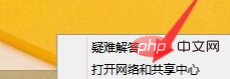
#2. Enter the Network and Sharing Center list menu and click the current network connection icon to enter.
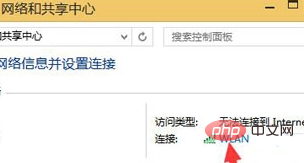
(Recommended learning:CSS Introduction Tutorial)
3. As shown in the figure below: Click the properties button to continue to the next step.
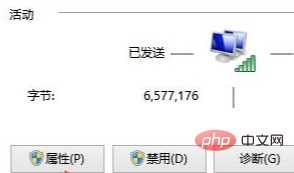
#4. In the pop-up network connection properties dialog box, click the Configuration button to enter.
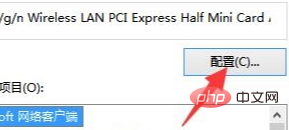
#5. Click the Power Management tab and uncheck the Allow the computer to turn off this device to save power option.
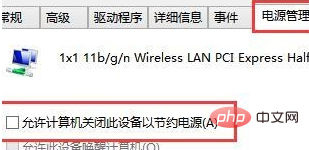
#6. Finally, switch to the Advanced tab and change the Roaming Sensitivity Level value to the High option.
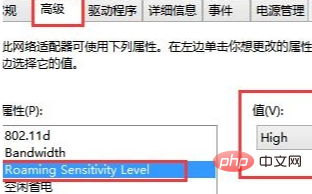
Recommended related tutorials:windows tutorial
The above is the detailed content of Win8 computer Ethernet network connection is limited. For more information, please follow other related articles on the PHP Chinese website!
 How to solve the problem that Ethernet cannot connect to the internet
How to solve the problem that Ethernet cannot connect to the internet How to solve the problem of forgetting the power-on password of Windows 8 computer
How to solve the problem of forgetting the power-on password of Windows 8 computer Introduction to screenshot shortcut keys in win8
Introduction to screenshot shortcut keys in win8 Introduction to the opening location of win8 running
Introduction to the opening location of win8 running What to do if win8wifi connection is not available
What to do if win8wifi connection is not available nullpointerexception exception
nullpointerexception exception Undervalued coins to hoard in 2024
Undervalued coins to hoard in 2024 Why does localstorage expire so quickly?
Why does localstorage expire so quickly?



