

The local network connection of the computer shows a red cross? This means that our computer cannot connect to the network, because a red cross on the network connection icon means that the connection to the network is interrupted. Let’s take a look. There is a solution with a red cross on the desktop computer network connection.
Solutions to the red cross displayed on the desktop network connection:
1: Check whether there is any problem with the connection between the network cable and the computer.
2: If you confirm that there is no problem with the connection between the network and the computer, return to the computer desktop, find the "Run" option in the start menu, enter "dcomcnfg" and press OK.

Three: Enter the component service interface.
Four: Click on the options of "Component Services", "Computer", "My Computer", "DCOM Configuration", and finally find "netprofm".
5: Find "netprofm", right-click Properties, select "Security" in the new interface navigation, and select Customize under "Startup and Activation Permissions", and then click the "Edit" button next to it. Enter the object name in the "Add" option to select "LOCAL SERVICE", and finally press OK.
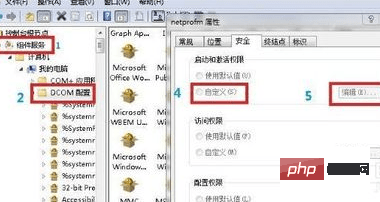
Six: After returning to the interface, at this time we Also pay attention to whether the two options of local startup and local activation are checked.
Seven: Finally, we have to enter the word "dcomcnfg" and press OK in the interface that appears, and find it from the "Service" option "Network List Service", just start it.
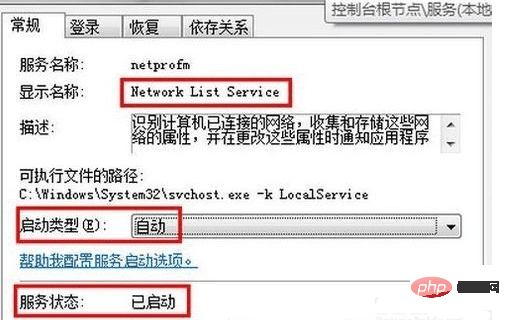
For more related content, please pay attention to the windows tutorial column of the php Chinese website!
The above is the detailed content of How to solve the problem of a red cross on the network connection of a desktop computer?. For more information, please follow other related articles on the PHP Chinese website!
 Computer is infected and cannot be turned on
Computer is infected and cannot be turned on
 How to prevent the computer from automatically installing software
How to prevent the computer from automatically installing software
 Summary of commonly used computer shortcut keys
Summary of commonly used computer shortcut keys
 Computer freeze screen stuck
Computer freeze screen stuck
 How to measure internet speed on computer
How to measure internet speed on computer
 How to set the computer to automatically connect to WiFi
How to set the computer to automatically connect to WiFi
 Computer 404 error page
Computer 404 error page
 How to set up computer virtual memory
How to set up computer virtual memory