
How to see if the ping ip address is unavailable
(1) Win R on the computer brings up the running command window, type cmd, and bring up the cmd command Window
(2) Enter the command ping in the cmd command window, followed by your IP, such as ping 127.17.73.24. The following prompts that the target host cannot be accessed or the request has timed out, etc., and it is lost. The package just cannot be pinged.
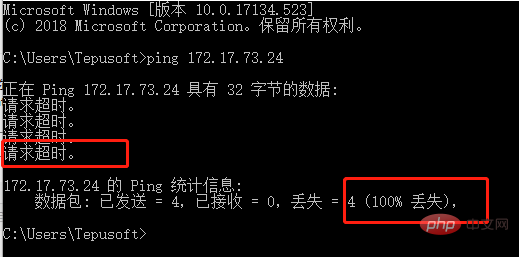
(3) If the ping succeeds, as shown in the figure below, you can receive a reply from the IP address
Recommended related articles and tutorials:windows tutorial
The above is the detailed content of How to check whether the ping ip address is accessible?. For more information, please follow other related articles on the PHP Chinese website!