
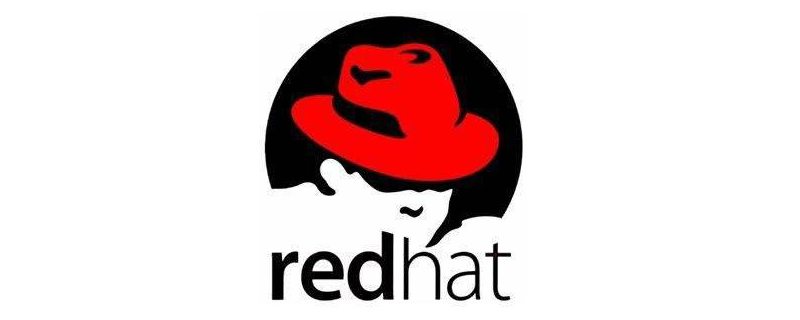
The Df command is used by the Linux system to view the file system in units of disk partitions. You can add parameters to view the remaining disk space information.
Command format: df -hl
The display format is:
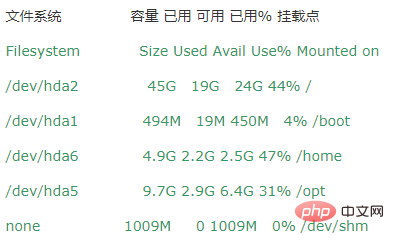
(free learning video tutorial sharing: linux video tutorial)
Take the above output as an example, it means:
The second hard disk (b) of the HD hard disk interface, the second partition (2), the capacity is 75G, 75G is used, the available capacity is 0, so the utilization rate is 100%, and it is mounted to the root partition directory (/).
The following is an explanation of related commands:
df -hl 查看磁盘剩余空间 df -h 查看每个根路径的分区大小 du -sh [目录名] 返回该目录的大小 du -sm [文件夹] 返回该文件夹总M数 du -h [目录名] 查看指定文件夹下的所有文件大小(包含子文件夹)
Recommended related tutorials: linux tutorial
The above is the detailed content of Check the space size in linux. For more information, please follow other related articles on the PHP Chinese website!