

R语言怎么导入excel数据
1、首先,导入R语言需要加载xlsx包,没有安装这个包的,请用下面的代码进行在线安装:
install.packages("xlsx")2、安装好xlsx包后,接下来导入存放在“C:\Users\HWT\Desktop”路径下的“test.xlsx”文件,导入这个文件的代码如下:
library(xlsx) read.xlsx2(file="C:\\Users\\HWT\\Desktop\\test.xlsx",sheetIndex=1)
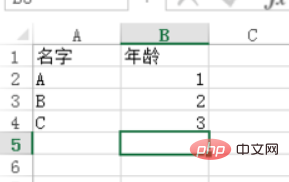
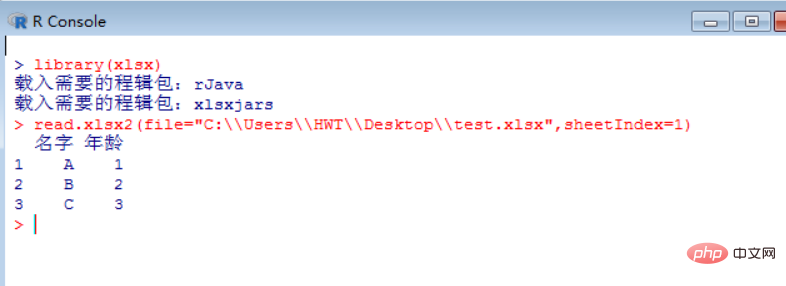
更多R语言相关知识,请访问PHP中文网。
The above is the detailed content of How to import excel data in R language. For more information, please follow other related articles on the PHP Chinese website!
 Compare the similarities and differences between two columns of data in excel
Compare the similarities and differences between two columns of data in excel
 excel duplicate item filter color
excel duplicate item filter color
 How to copy an Excel table to make it the same size as the original
How to copy an Excel table to make it the same size as the original
 Excel table slash divided into two
Excel table slash divided into two
 Excel diagonal header is divided into two
Excel diagonal header is divided into two
 Absolute reference input method
Absolute reference input method
 java export excel
java export excel
 Excel input value is illegal
Excel input value is illegal