
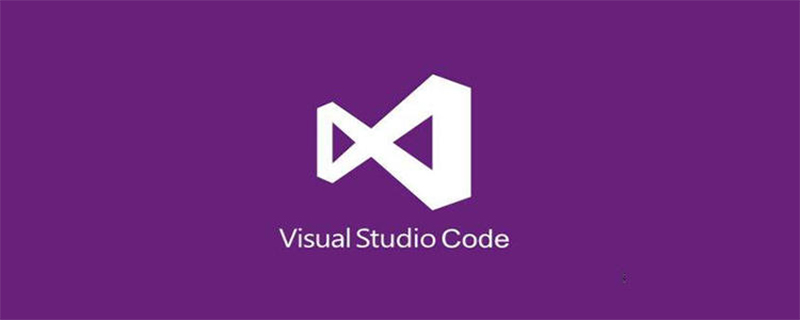
How to use relative paths in vscode
The relative paths in vscode are different from those in general editors. For specific differences, please refer to the following table
| Symbol | vscode | General |
|---|---|---|
| “./2 .txt" | Relative to the working path (where the .vscode folder is located) | Relative to the current running file |
| "2.txt" | Relative to the working path | Relative to the current running file |
| "/2.txt" | Relative to the disk root directory | Relative to the disk root directory |
Usage example:
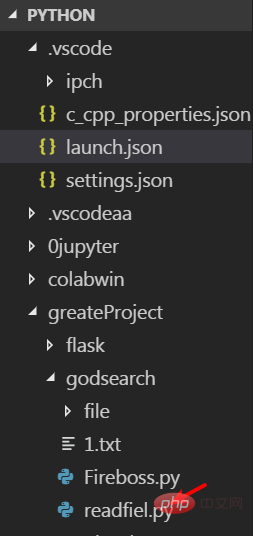
Requirements: The working path is as above, The execution file is readfile .py, and you need to obtain the 1.txt file
Solution 1: Use the corresponding relative path
, that is, according to the working path To find the relative path is "./greatProject/godsearch/1.txt"
Solution 2: Change launch.json settings
Add the statement
"cwd": "${fileDirname}"to the configurations to become a regular relative path mode
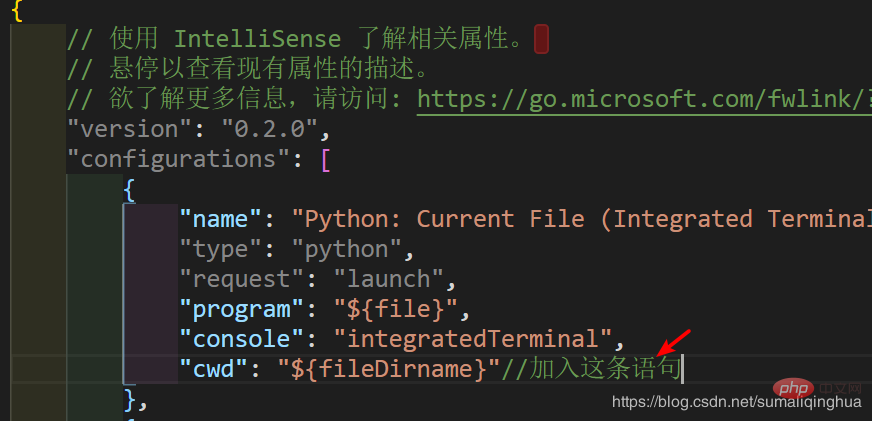
To obtain the relative path, just "./1.txt" or "1.txt"
Recommended related articles and tutorials: vscode tutorial
The above is the detailed content of How to use relative paths in vscode. For more information, please follow other related articles on the PHP Chinese website!