

1. First open our VS Code software, and then click "file", "preferences". If some people have already Chineseized it, the operation is "file", "preferences" ".
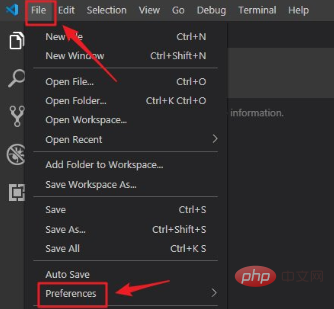
#2. After finding "preferences", click it and find "color theme" under its options, which is our Chinese version of "color theme".
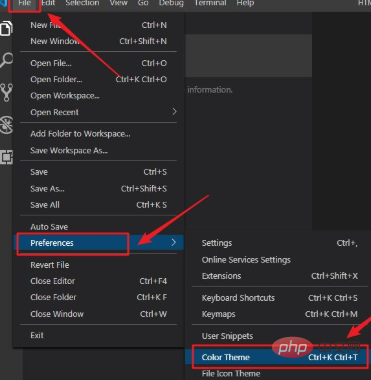
#3. After finding "color theme", click to enter. After entering the color theme interface, select the Dark theme. This theme is the default theme.
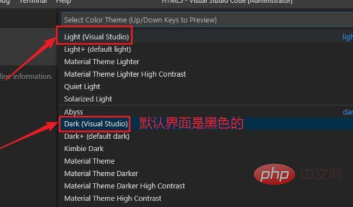
Recommended related articles and tutorials:vscode tutorial
The above is the detailed content of How to restore default theme in vscode. For more information, please follow other related articles on the PHP Chinese website!




