

1. First open the PS software on your computer, and then open a picture in PS.
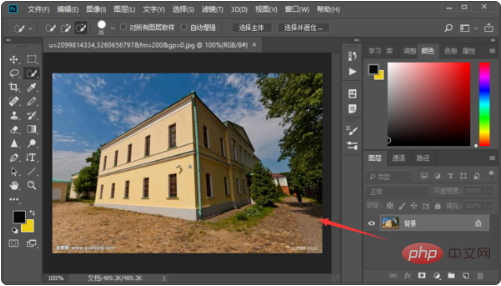
#2. Then press the shortcut key "Ctrl j" to copy the background layer. All subsequent operations are performed on the copied layer.
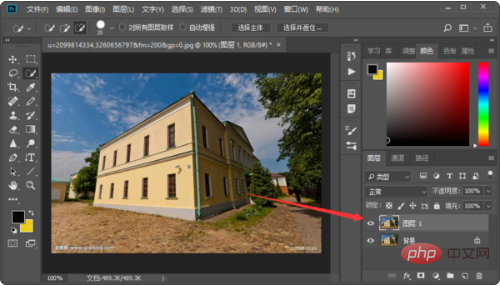
#3. Next, select the "Magic Wand Tool" in the left toolbar, and then select the required area on the picture.
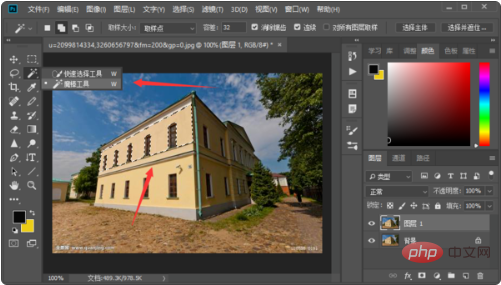
#4. Finally, click the "Subtract from Selection" button and erase the unnecessary parts.
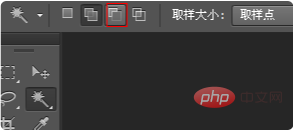
PHP Chinese website has a large number of free PS tutorials, everyone is welcome to learn!
The above is the detailed content of How to delete unwanted parts with PS Magic Wand. For more information, please follow other related articles on the PHP Chinese website!