Microsoft Office Word is a word processor application from Microsoft Corporation. Word provides users with tools for creating professional and elegant documents, helping users save time and get elegant and beautiful results.

There is a column of gray solutions on the right side of the word document:
1. Click "Review" on the toolbar --> "Final Status"
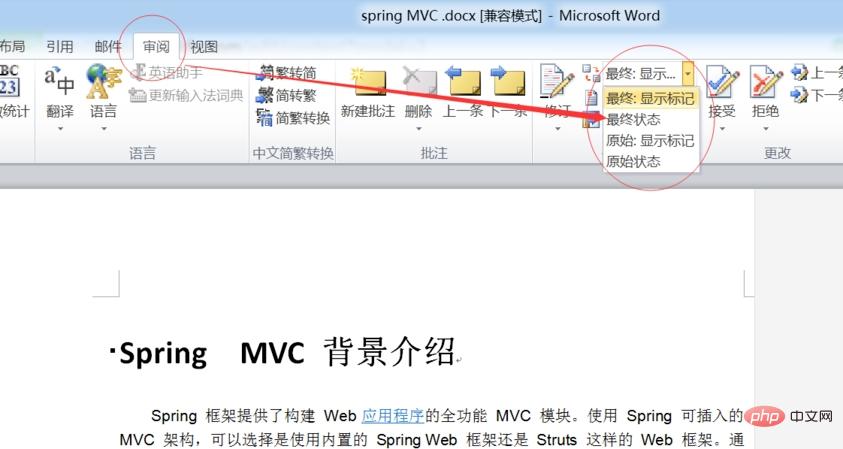 2. Click the "Accept" drop-down menu and select "Accept All Revisions".
2. Click the "Accept" drop-down menu and select "Accept All Revisions".

3. The gray non-editable area on the right has been removed, and the result is as shown in the figure:
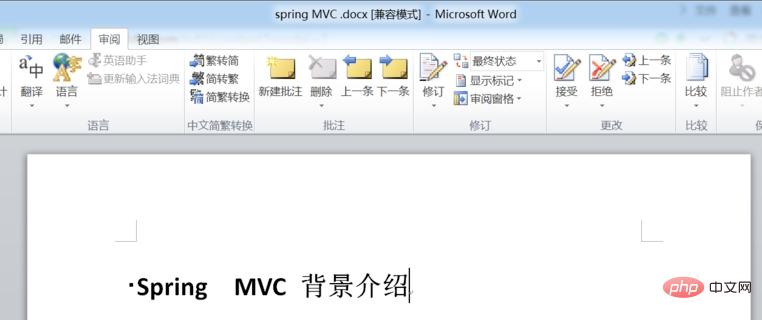
Related article tutorials Recommended: word tutorial
The above is the detailed content of There is a gray column on the right side of the word document. Solution. For more information, please follow other related articles on the PHP Chinese website!
 How to change word background color to white
How to change word background color to white
 How to delete the last blank page in word
How to delete the last blank page in word
 Why can't I delete the last blank page in word?
Why can't I delete the last blank page in word?
 Word single page changes paper orientation
Word single page changes paper orientation
 word to ppt
word to ppt
 Word page number starts from the third page as 1 tutorial
Word page number starts from the third page as 1 tutorial
 Tutorial on merging multiple words into one word
Tutorial on merging multiple words into one word
 word insert table
word insert table