
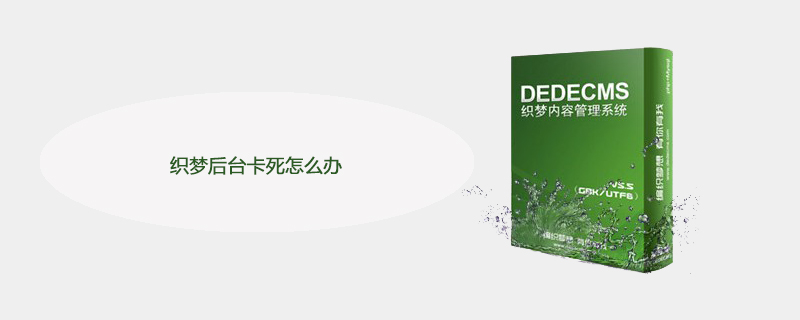
What should I do if the backstage of Dreamweaver is stuck?
Nothing happens when clicking on the column list on the left in the background, and may even cause the entire browser to crash. So what causes such consequences? When accessing the homepage of the DreamWeaver backend, it will check whether the website has updated patches, program directory security settings, etc. The specific solutions are as follows
Recommended learning:梦Weavercms
After logging into the backend of DEDECMS, nothing happens when clicking on the column list on the left, and may even cause the entire browser to crash. So what is the reason for such a bad result? Jianhuili took everyone together to solve the problem of "resolving the problem of DEDECMS logging into the background and failing to respond for a long time", and thoroughly analyzed the cause of the problem.
Cause Analysis
Webmasters who frequently log in to the backend may find that when accessing the homepage of the Dreamweaver backend, it will check whether the website has updated patches, program directory security settings, etc. Many servers have disabled access to networks other than themselves, so when Dreamweaver checks for updates, it is equivalent to accessing networks outside itself on the server, and Dreamweaver's program does not limit the maximum update check time, causing the browser to Has been in a waiting state. In fact, this is an oversight by Dreamweaver itself. From a technical point of view, this can be completely solved.
Solution
1. Delete the following code in templets/index_body.htm in the website backend (default dede) directory.
The code is as follows:
<scripttype="text/javascript">functionshowMore(){
$("#allInfo").toggle();
$("#allInfoTD").toggle();}
$(function(){
$.get("index_testenv.php",function(data) { if(data !== '') {
$("#__testEvn").html(data); } })})
</script>2. Overwrite and replace the file to solve the problem.
The above is the detailed content of What should I do if the backend of DreamWeaver is stuck?. For more information, please follow other related articles on the PHP Chinese website!




