
Regarding the question of how to use the Pagoda panel to build your own source code program, this is actually a very simple question. Whether it is a Linux panel or a Windows panel, you only need to successfully install the panel, add the site, and directly upload your source code program to Just the root directory. The following Pagoda Panel Tutorial column will briefly introduce the Pagoda Linux panel as an example.

1. Log in to the Pagoda Linux Panel >> Website >> Add a site, as shown in the figure below:
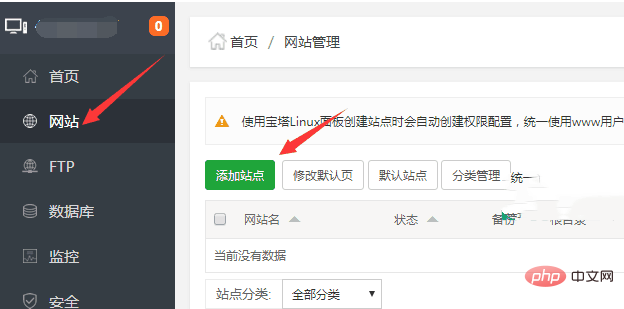
2. Fill in the domain name of the site; you can choose to create FTP, and then you will get the FTP account and password; you can also choose to create the database, and it is recommended to choose MySQL, and then you will get the user name and password of the database; keep other options as default. Yes, and then click the "Submit" button, as shown in the following figure:
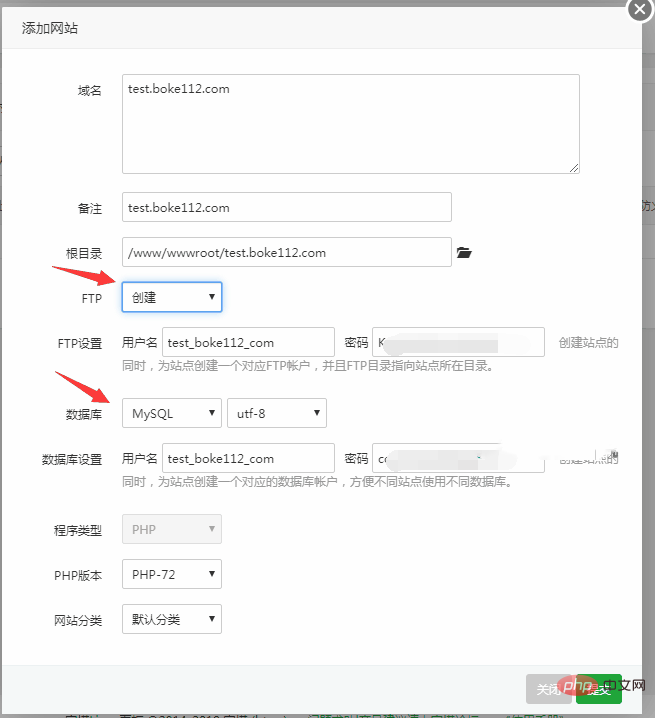
3. After successful submission, the site will be successfully created. If you choose to create FTP and database, it will The user names and passwords of the two are displayed. It is recommended to take a screenshot or directly copy and paste them into local notepad. The details are as shown in the figure below:

4. You can use FTP or the file management function of Pagoda to enter the wwwroot directory and upload the corresponding website building program or source code to create the site.

At this point, you only need to upload your own source code program to the root directory of the site, and then perform domain name resolution in the domain name service provider to directly access the site.
The above is the detailed content of Use Pagoda to build your own source code program. For more information, please follow other related articles on the PHP Chinese website!




