
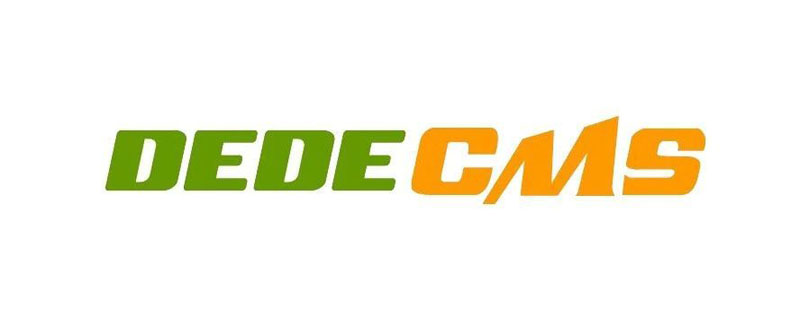
1. Open the dede_admin data table:
Enter your MYSQL background, and then in your database name, find the dede_admin item as shown in the figure, the value under pwd It’s your password. The Dreamweaver password uses MD5 encryption. It’s troublesome and unnecessary to crack. Resetting is the easiest and fastest!

2. Reset the administrator password to admin:
dede_admin Under this table, click the "Edit Button" to enter the data table editing state. Change the value after "pwd" to f297a57a5a743894a0e4. This string of numbers is the default password of DreamWeaver, admin.
It is recommended to copy it directly. After modification, click Execute. At this time, the password has been reset successfully and you can log in to the backend.

3. Log in to the backend to change the password:
It is unsafe to use the default username and password directly and need to be modified. Log in to your Dreamweaver backend address: User name is admin, password is admin.
Enter the system - system user management - admin super administrator interface - change - enter password - save user - log out and log in again with a new password
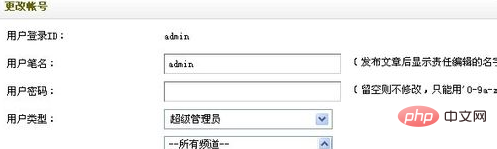
Recommended tutorial: dedecms tutorial
The above is the detailed content of How to reset DreamWeaver website password. For more information, please follow other related articles on the PHP Chinese website!