
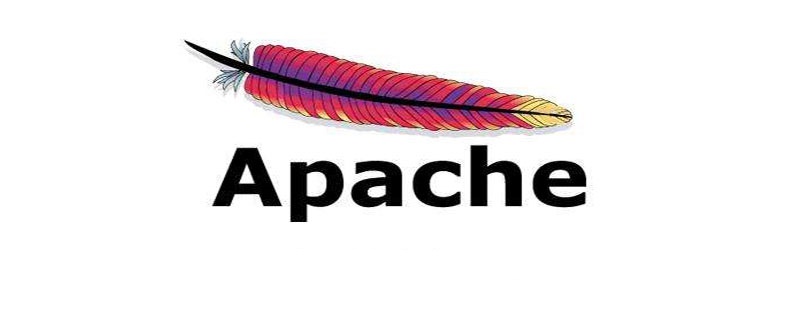
How to obtain the Apache installation package
The Apache official website only provides source code, not binary packages.
We can download the source code and compile it ourselves. If it is not convenient to compile, the official website also recommends a link to a third-party download website. We can go to the third party to download the program package.
Third-party program packages include ApacheHaus, Apache Lounge, etc.
The specific steps are as follows:
Enter the download page of Apache official website http://httpd.apache.org/download, click as shown below, old version, new version , the legacy version has been marked
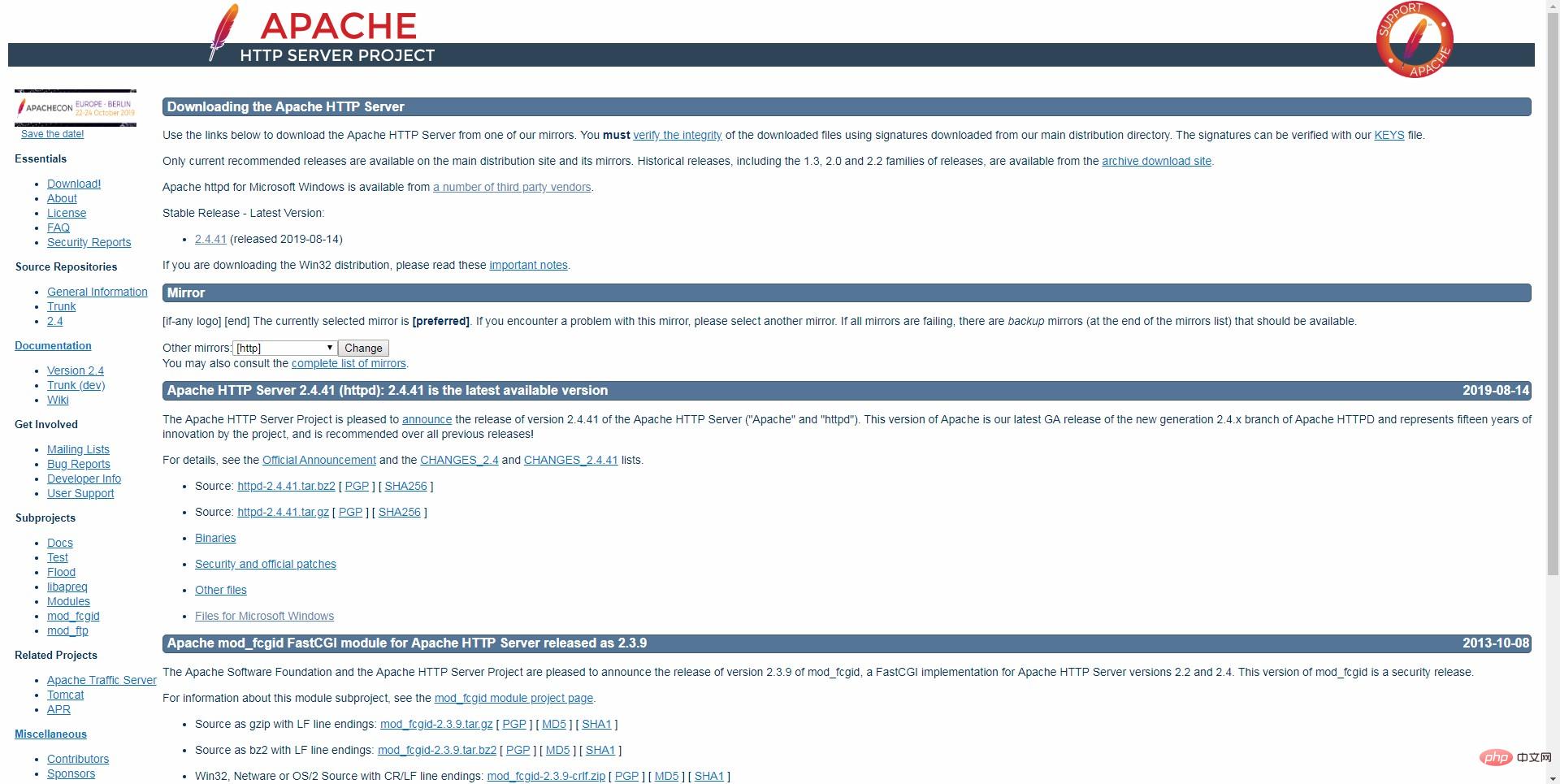
3. After clicking in, click the link in the picture to enter the download page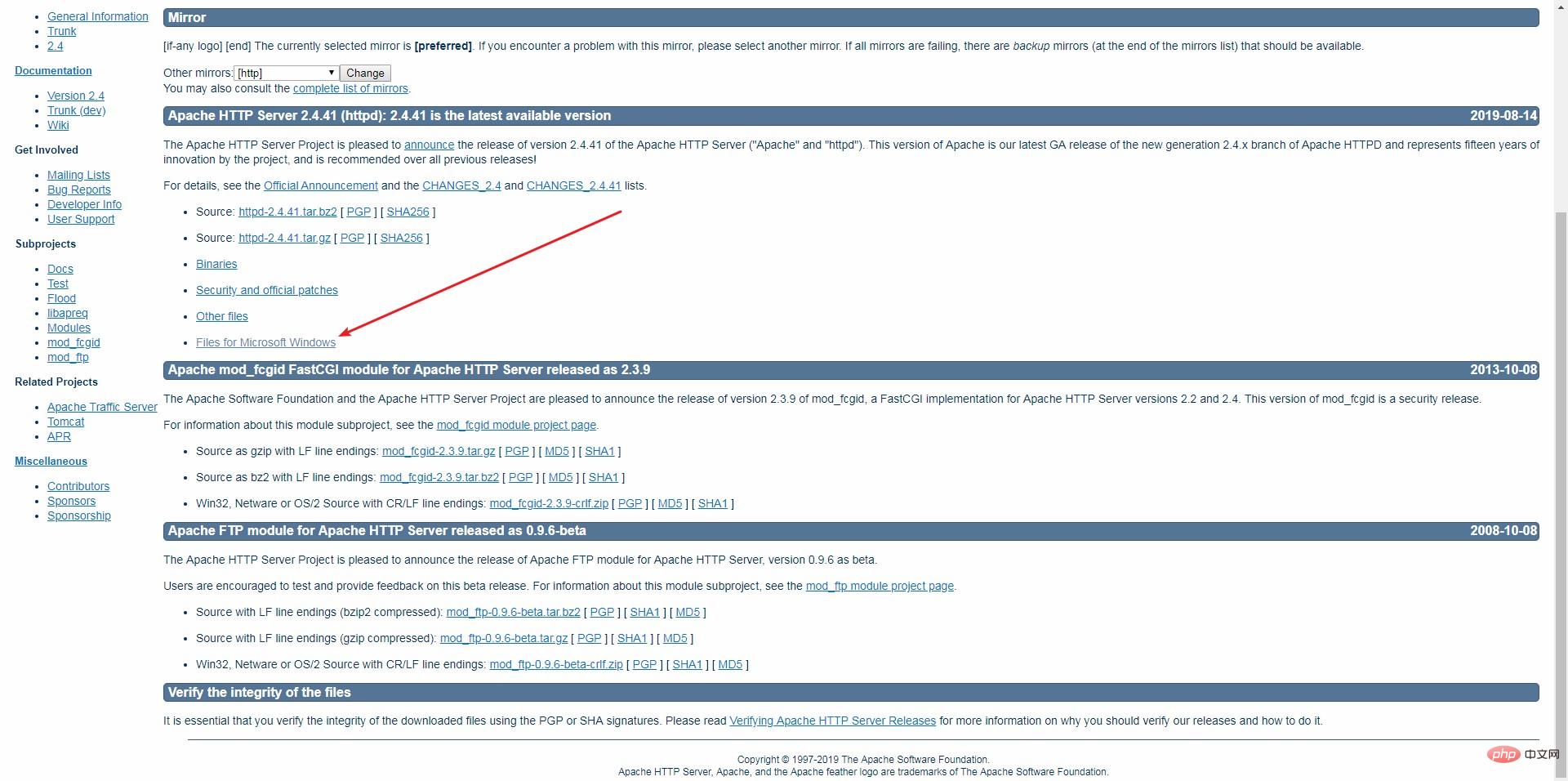
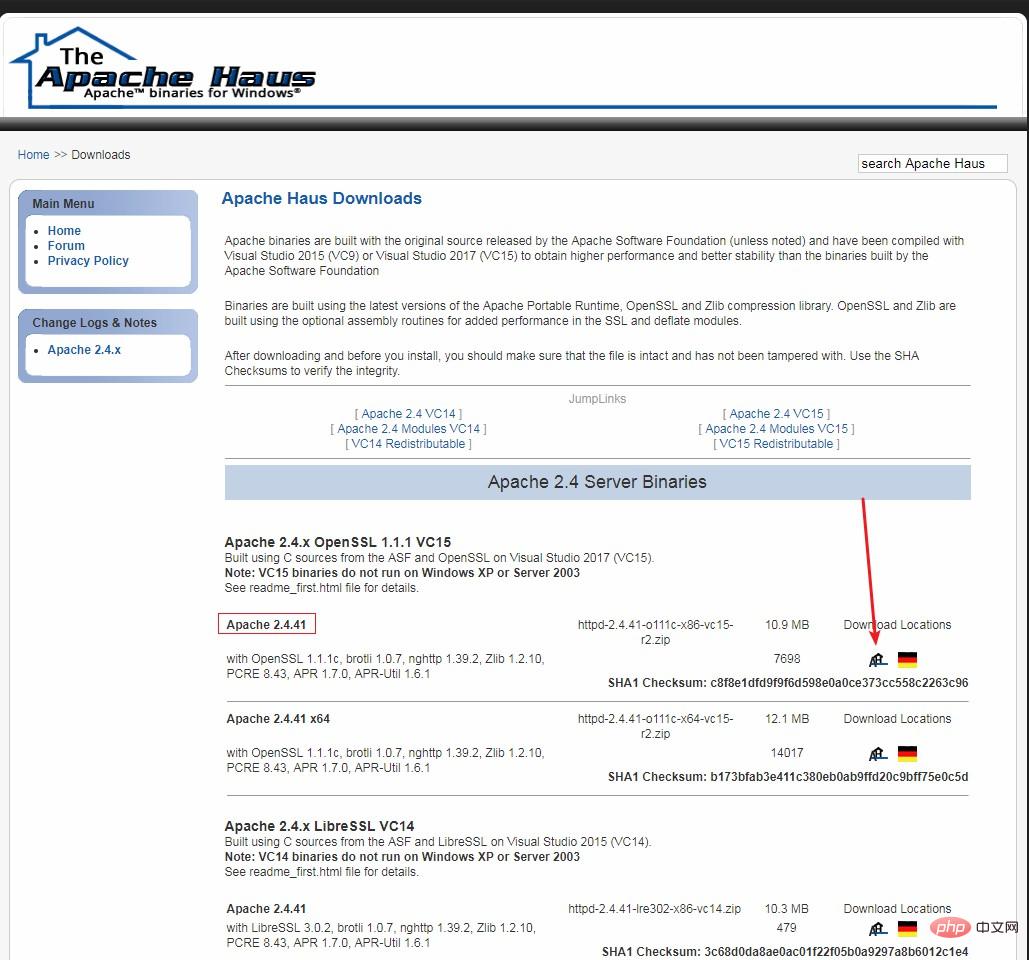
5. Unzip it after downloading. 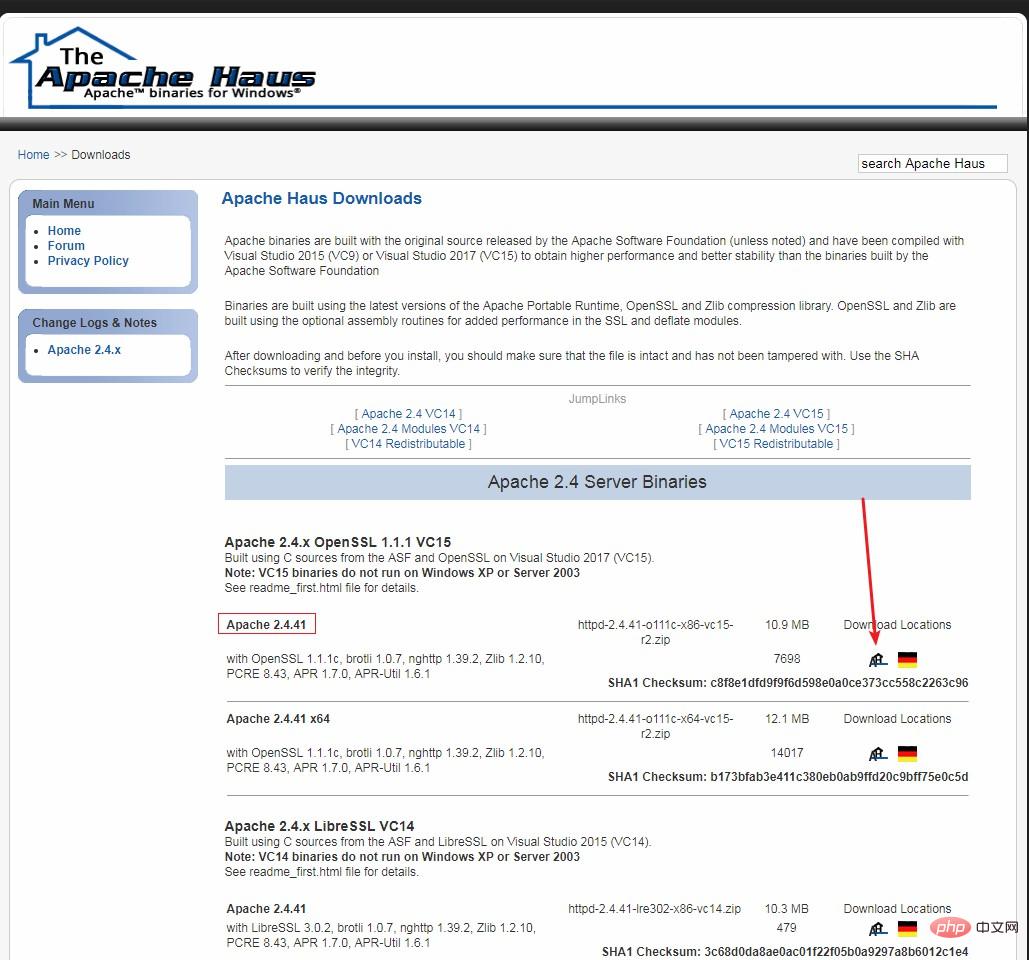
Apache usage tutorial column!
The above is the detailed content of How to obtain the apache installation package. For more information, please follow other related articles on the PHP Chinese website!