

How to enlarge words in ps?
Step one: Open the photoshop software, create a new white canvas, and set the size according to your needs.
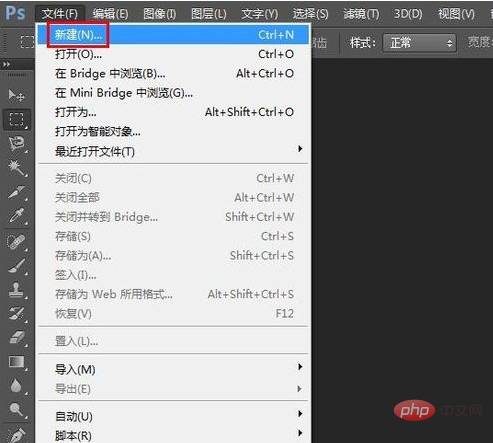

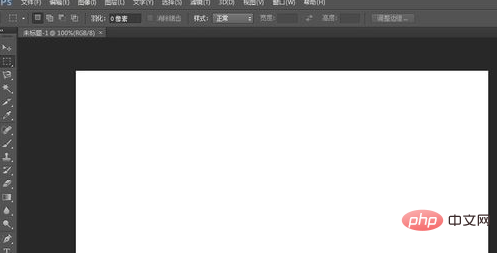
Step 2: Select the "Horizontal Text Tool" in the left toolbar .
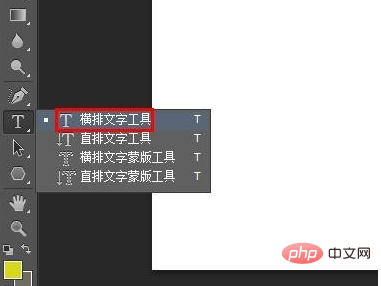
Step 3: Enter the text to be displayed in the canvas.
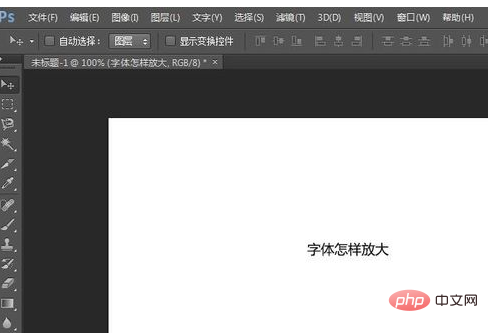
Step 4: Press the Ctrl T key to select the text and adjust the size and position of the text.
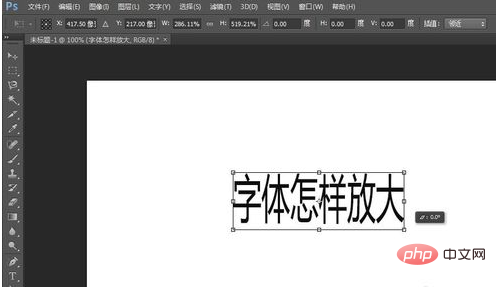
Step 5: Adjust the text to the appropriate size and click the "Apply" button.

As shown in the picture below, the text is enlarged.
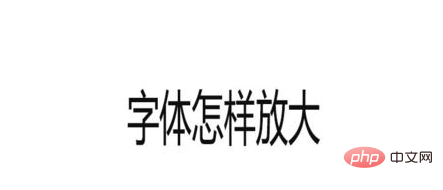
The above is the detailed content of How to enlarge words in ps. For more information, please follow other related articles on the PHP Chinese website!