How to delete the win10 input method
Now more and more users are starting to use the win10 system. It is unimaginable that there is no input method in the computer, but some users who use the win10 system find that the built-in win10 input method is difficult to use. Let’s talk about how to delete the default input method of win10.
1. First enter the win10 system desktop, click the input method icon in the lower right corner of the desktop, and clickLanguage Preferences
## in the pop-up options.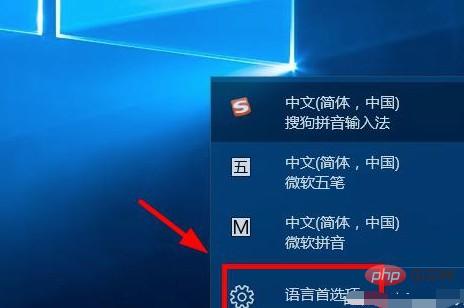
#2. Click "Other Date, Time, and Regional Settings" in the settings panel that opens
OptionsFunctionon the right
Deletebehind Microsoft Pinyin Input Method, and finally click Save.
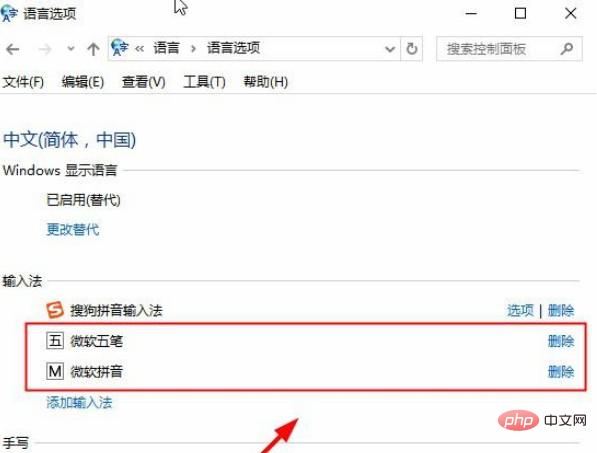 Recommended:
Recommended:
The above is the detailed content of How to delete the input method in win10. For more information, please follow other related articles on the PHP Chinese website!
 win10 bluetooth switch is missing
win10 bluetooth switch is missing Why do all the icons in the lower right corner of win10 show up?
Why do all the icons in the lower right corner of win10 show up? The difference between win10 sleep and hibernation
The difference between win10 sleep and hibernation Win10 pauses updates
Win10 pauses updates What to do if the Bluetooth switch is missing in Windows 10
What to do if the Bluetooth switch is missing in Windows 10 win10 connect to shared printer
win10 connect to shared printer Clean up junk in win10
Clean up junk in win10 How to share printer in win10
How to share printer in win10