

Where is the ps patching tool?
First, where is the ps patch tool?
Where is the patch tool in the ps tutorial? The author is using the Photoshop CS5 version. The patch tool is located in the seventh command, the repair tool. Included in the group are four commands: Spot Healing Tool, Healing Brush Tool, Patch Tool, and Red Eye Tool. The third one is, below is a screenshot of where the ps repair tool is. Viewing the picture will be more intuitive for novices.
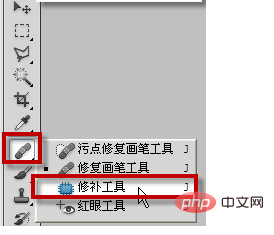
Second, the shortcut key for the ps patch tool
Through the screenshot above, you know where the ps patch tool is. Behind the tool, there is a letter J. , which is the PS patch tool shortcut key.
Press the J key to activate the command of the repair tool group. Press "Shift J" to switch between the stain repair tool, the repair brush tool, the patch tool, and the red-eye tool until you switch to the repair tool. Tools.
The above is the detailed content of Where is the ps patch tool?. For more information, please follow other related articles on the PHP Chinese website!