Solution to garbled image upload box in dedecms background editor
Introduction I encountered the problem of garbled characters in the background image upload box of dedecms before. I have found a way to solve it and now I will share it with you.
A problem I encountered some time ago
The editor in dedecms background appeared garbled when uploading pictures
The meaning of the text cannot be understood
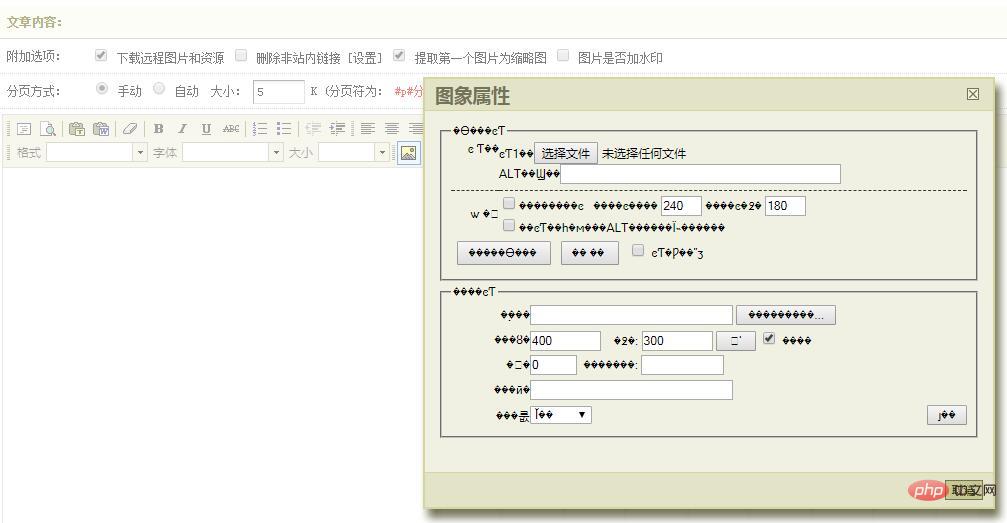
dedecms(https://www.sdocos.com/blog/69.html)Editor garbled picture
I found the solution to this problem today Method
The processing steps are attached below:
Step 1
Enter the background-- -System--Basic system parameters--Core settings
As shown in the figure below, fill in the HTML editor as CKeditor, and then confirm to save
 dedecms editor
dedecms editor
Step 2
Enter the root directory, find the file /include/uploadsafe.inc.php and change the code
$imtypes = array
on line 45 to:
$imgtypes = array
Then save it and generate it in the background.
The editor is ready to use

For more dedecms technical articles, please visit the dedecms usage tutorial column!
The above is the detailed content of Solution to garbled image upload box in dedecms background editor. For more information, please follow other related articles on the PHP Chinese website!

Hot AI Tools

Undress AI Tool
Undress images for free

Undresser.AI Undress
AI-powered app for creating realistic nude photos

AI Clothes Remover
Online AI tool for removing clothes from photos.

Clothoff.io
AI clothes remover

Video Face Swap
Swap faces in any video effortlessly with our completely free AI face swap tool!

Hot Article

Hot Tools

Notepad++7.3.1
Easy-to-use and free code editor

SublimeText3 Chinese version
Chinese version, very easy to use

Zend Studio 13.0.1
Powerful PHP integrated development environment

Dreamweaver CS6
Visual web development tools

SublimeText3 Mac version
God-level code editing software (SublimeText3)

Hot Topics
 1793
1793
 16
16
 1737
1737
 56
56
 1588
1588
 29
29
 267
267
 587
587
 How to solve the problem of garbled characters when importing Chinese data into Oracle?
Mar 10, 2024 am 09:54 AM
How to solve the problem of garbled characters when importing Chinese data into Oracle?
Mar 10, 2024 am 09:54 AM
Title: Methods and code examples to solve the problem of garbled characters when importing Chinese data into Oracle. When importing Chinese data into Oracle database, garbled characters often appear. This may be due to incorrect database character set settings or encoding conversion problems during the import process. . In order to solve this problem, we can take some methods to ensure that the imported Chinese data can be displayed correctly. The following are some solutions and specific code examples: 1. Check the database character set settings In the Oracle database, the character set settings are
 How to deal with garbled characters in Linux terminal
Mar 20, 2024 pm 03:12 PM
How to deal with garbled characters in Linux terminal
Mar 20, 2024 pm 03:12 PM
How to deal with the problem of garbled characters in the Linux terminal. When using the Linux system, sometimes the text displayed in the terminal will be garbled. This brings inconvenience to us when using the terminal and needs to be dealt with in time. This article will introduce how to deal with some common Linux terminal garbled problems, and provide specific code examples. Problem 1: Garbled Chinese characters on the terminal. Garbled Chinese characters on the terminal are usually caused by incorrect character encoding settings on the terminal. We can solve this problem by modifying the terminal's character encoding settings. #View the current terminal
 Strategies and techniques for solving Chinese garbled characters in Oracle database
Mar 08, 2024 am 09:48 AM
Strategies and techniques for solving Chinese garbled characters in Oracle database
Mar 08, 2024 am 09:48 AM
Strategies and techniques for solving Chinese garbled characters in Oracle database. In actual database applications, many developers or administrators may encounter the problem of Chinese garbled characters in Oracle database. When the data in the database is garbled, it not only affects the correctness and readability of the data, but also brings many problems to the system. This article will combine specific code examples to introduce the strategies and techniques for solving Chinese garbled characters in Oracle database to help readers better understand and solve this problem. 1. The reason for garbled characters is inconsistent character sets: database connection and application
 Detailed explanation of the reasons and solutions for Chinese garbled characters displayed on PHP web pages
Mar 26, 2024 pm 12:36 PM
Detailed explanation of the reasons and solutions for Chinese garbled characters displayed on PHP web pages
Mar 26, 2024 pm 12:36 PM
PHP is a commonly used server-side scripting language, often used to develop dynamic web pages. In the process of web development, we often encounter the problem of garbled Chinese characters, which is caused by inconsistent character encoding. This article will discuss in detail the reasons and solutions for Chinese garbled characters displayed on PHP web pages, and provide specific code examples. 1. Reason analysis: The encoding problem of the PHP file itself: The encoding of the PHP file should be consistent with the server-side environment. If the PHP file is saved in UTF-8 encoding and the server-side environment uses another encoding, it will
 Tips and practices for handling Chinese garbled characters in databases with PHP
Mar 27, 2024 pm 05:21 PM
Tips and practices for handling Chinese garbled characters in databases with PHP
Mar 27, 2024 pm 05:21 PM
PHP is a back-end programming language widely used in website development. It has powerful database operation functions and is often used to interact with databases such as MySQL. However, due to the complexity of Chinese character encoding, problems often arise when dealing with Chinese garbled characters in the database. This article will introduce the skills and practices of PHP in handling Chinese garbled characters in databases, including common causes of garbled characters, solutions and specific code examples. Common reasons for garbled characters are incorrect database character set settings: the correct character set needs to be selected when creating the database, such as utf8 or u
 What's the matter with garbled characters when opening the page in the edge browser? How to solve the problem of garbled characters when opening the page in the edge browser
Apr 02, 2024 pm 10:10 PM
What's the matter with garbled characters when opening the page in the edge browser? How to solve the problem of garbled characters when opening the page in the edge browser
Apr 02, 2024 pm 10:10 PM
1. First press [win+r] to open run and enter gpedit.msc. 2. Then open [Computer Configuration—>Organize Templates—>Windows Components—>Internet Explorer] in sequence. 3. Then double-click to open [Customize User Agent String] on the right. 4. Then select [Enabled], enter the string [MSIE9.0], and click [OK].
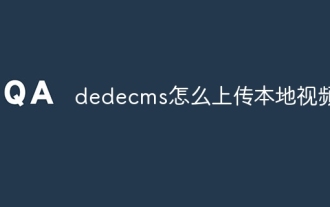 How to upload local videos to dedecms
Apr 16, 2024 pm 12:39 PM
How to upload local videos to dedecms
Apr 16, 2024 pm 12:39 PM
How to upload local videos using Dedecms? Prepare the video file in a format that is supported by Dedecms. Log in to the Dedecms management backend and create a new video category. Upload video files on the video management page, fill in the relevant information and select the video category. To embed a video while editing an article, enter the file name of the uploaded video and adjust its dimensions.
 How to use dedecms
Apr 16, 2024 pm 12:15 PM
How to use dedecms
Apr 16, 2024 pm 12:15 PM
Dedecms is an open source Chinese CMS system that provides content management, template system and security protection. The specific usage includes the following steps: 1. Install Dedecms. 2. Configure the database. 3. Log in to the management interface. 4. Create content. 5. Set up the template. 6. Manage users. 7. Maintain the system.





