 Database
Database
 Mysql Tutorial
Mysql Tutorial
 Strategies and techniques for solving Chinese garbled characters in Oracle database
Strategies and techniques for solving Chinese garbled characters in Oracle database
Strategies and techniques for solving Chinese garbled characters in Oracle database
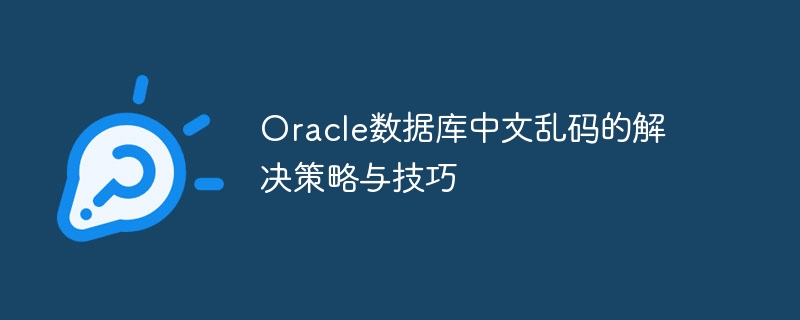
Strategies and techniques for solving Chinese garbled characters in Oracle database
In actual database applications, many developers or administrators may encounter the problem of Chinese garbled characters in Oracle database . When the data in the database is garbled, it not only affects the correctness and readability of the data, but also brings many problems to the system. This article will combine specific code examples to introduce the strategies and techniques for solving Chinese garbled characters in Oracle database to help readers better understand and solve this problem.
1. Reasons for garbled characters
- Inconsistent character sets: The character sets used by the database connection and the application are inconsistent, resulting in garbled data during transmission.
- Improper database character set setting: The database character set setting may not meet the needs of data storage, resulting in garbled characters during data storage.
- Character encoding conversion error: During the process of data transmission or conversion, character encoding conversion is not handled correctly, resulting in garbled characters.
2. Solution Strategies and Techniques
- Confirm the database character set
First you need to confirm whether the character set of the database is set correctly. You can query the database through the following SQL statement Character set information:
SELECT * FROM nls_database_parameters WHERE parameter LIKE 'NLS_CHARACTERSET';
Ensure that the character set of the database is a character set that supports Chinese, such as AL32UTF8 or ZHS16GBK, etc.
- Set the client character set
Ensure that the client uses the same character set when connecting to the database. You can specify the character set in the connection string, for example:
String url = "jdbc:oracle:thin:@localhost:1521:ORCL";
Properties props = new Properties();
props.put("user", "username");
props.put("password", "password");
props.put("charset", "AL32UTF8");
Connection conn = DriverManager.getConnection(url, props);- Convert garbled data
For existing garbled data, you can use the conversion function provided by Oracle to convert it into the correct character set, for example:
UPDATE table_name SET column_name = CONVERT(column_name, 'UTF8', 'GBK') WHERE condition;
Through this operation Garbled data can be converted into the correct character set to ensure the correctness and readability of the data.
- Optimize character encoding conversion
During the data transmission or conversion process, it is necessary to ensure the correctness of character encoding. You can use the following code example to optimize character encoding conversion:
Charset gbkCharset = Charset.forName("GBK");
Charset utf8Charset = Charset.forName("UTF-8");
ByteBuffer gbkBuffer = gbkCharset.encode(input);
CharBuffer utf8Buffer = utf8Charset.decode(gbkBuffer);
String output = utf8Buffer.toString(); By clearly specifying the character encoding and correctly handling the conversion process, the occurrence of garbled characters can be effectively avoided.
To sum up, the problem of Chinese garbled characters in Oracle database is usually caused by inconsistent character sets, character encoding conversion errors, etc. The key to solving this problem is to correctly set the database character set, client character set, and convert garbled data when necessary. By following the correct resolution strategies and techniques, developers or administrators can better deal with the problem of Chinese garbled characters in Oracle database and ensure the integrity and readability of the data.
I hope that the content introduced in this article will help readers solve the problem of Chinese garbled characters in Oracle database. I also hope that readers can learn and master relevant knowledge in depth and improve the quality and efficiency of database applications.
The above is the detailed content of Strategies and techniques for solving Chinese garbled characters in Oracle database. For more information, please follow other related articles on the PHP Chinese website!

Hot AI Tools

Undress AI Tool
Undress images for free

Undresser.AI Undress
AI-powered app for creating realistic nude photos

AI Clothes Remover
Online AI tool for removing clothes from photos.

Clothoff.io
AI clothes remover

Video Face Swap
Swap faces in any video effortlessly with our completely free AI face swap tool!

Hot Article

Hot Tools

Notepad++7.3.1
Easy-to-use and free code editor

SublimeText3 Chinese version
Chinese version, very easy to use

Zend Studio 13.0.1
Powerful PHP integrated development environment

Dreamweaver CS6
Visual web development tools

SublimeText3 Mac version
God-level code editing software (SublimeText3)
 How to install MySQL 8.0 on Windows/Linux?
Jun 11, 2025 pm 03:25 PM
How to install MySQL 8.0 on Windows/Linux?
Jun 11, 2025 pm 03:25 PM
The key to installing MySQL 8.0 is to follow the steps and pay attention to common problems. It is recommended to use the MSI installation package on Windows. The steps include downloading the installation package, running the installer, selecting the installation type, setting the root password, enabling service startup, and paying attention to port conflicts or manually configuring the ZIP version; Linux (such as Ubuntu) is installed through apt, and the steps are to update the source, installing the server, running security scripts, checking service status, and modifying the root authentication method; no matter which platform, you should modify the default password, create ordinary users, set up firewalls, adjust configuration files to optimize character sets and other parameters to ensure security and normal use.
 How to connect to oracle database connection pool using jdbc
Jun 04, 2025 pm 10:15 PM
How to connect to oracle database connection pool using jdbc
Jun 04, 2025 pm 10:15 PM
The steps to connect to an Oracle database connection pool using JDBC include: 1) Configure the connection pool, 2) Get the connection from the connection pool, 3) Perform SQL operations, and 4) Close the resources. Use OracleUCP to effectively manage connections and improve performance.
 How to view all databases in MongoDB
Jun 04, 2025 pm 10:42 PM
How to view all databases in MongoDB
Jun 04, 2025 pm 10:42 PM
The way to view all databases in MongoDB is to enter the command "showdbs". 1. This command only displays non-empty databases. 2. You can switch the database through the "use" command and insert data to make it display. 3. Pay attention to internal databases such as "local" and "config". 4. When using the driver, you need to use the "listDatabases()" method to obtain detailed information. 5. The "db.stats()" command can view detailed database statistics.
 Using Oracle Database Integration with Hadoop in Big Data Environment
Jun 04, 2025 pm 10:24 PM
Using Oracle Database Integration with Hadoop in Big Data Environment
Jun 04, 2025 pm 10:24 PM
The main reason for integrating Oracle databases with Hadoop is to leverage Oracle's powerful data management and transaction processing capabilities, as well as Hadoop's large-scale data storage and analysis capabilities. The integration methods include: 1. Export data from OracleBigDataConnector to Hadoop; 2. Use ApacheSqoop for data transmission; 3. Read Hadoop data directly through Oracle's external table function; 4. Use OracleGoldenGate to achieve data synchronization.
 How to query your administrator password for oracle database
Jun 04, 2025 pm 10:06 PM
How to query your administrator password for oracle database
Jun 04, 2025 pm 10:06 PM
Directly querying administrator passwords is not recommended in terms of security. The security design principle of Oracle database is to avoid storing passwords in plain text. Alternative methods include: 1. Reset the SYS or SYSTEM user password using SQL*Plus; 2. Verify the encrypted password through the DBMS_CRYPTO package.
 How to do oracle without taking a certain field value
Jun 04, 2025 pm 10:21 PM
How to do oracle without taking a certain field value
Jun 04, 2025 pm 10:21 PM
In Oracle database, if you want to not return the value of a certain field when querying, you can use the following three methods: Only list the required fields in the SELECT statement and do not select the unwanted fields. Create views to simplify queries, but pay attention to the complexity and maintenance costs of the views. Excluding unwanted columns using subqueries or JOINs is suitable for dynamic exclusion of columns, but may affect query performance. Each method has its applicable scenarios and potential disadvantages, and the most suitable method needs to be selected based on specific needs and performance considerations.
 What are the differences between physical and logical database structures in Oracle?
Jun 10, 2025 am 12:01 AM
What are the differences between physical and logical database structures in Oracle?
Jun 10, 2025 am 12:01 AM
The logical structure of Oracle database focuses on how data is organized by users and developers, including tables, views, patterns and table spaces; the physical structure involves the actual storage of data on disk, including data files, redo logs, control files, etc. 1. The logical structure includes tables, views, indexes, patterns and table spaces, which determine how users access data; 2. The physical structure consists of data files, redo logs, control files and archive logs, which are responsible for the persistence and recovery of data; 3. The table space is a key bridge connecting logic and physics, and its capacity is limited by the underlying data files; 4. Different roles have different levels of attention, developers focus on logic optimization, and DBA pays more attention to physical management; 5. Understanding the differences between the two can help efficiently troubleshoot problems, optimize performance and reasonable management
 Rules for setting auto-increment primary key when creating tables in PHPMyAdmin
Jun 04, 2025 pm 09:24 PM
Rules for setting auto-increment primary key when creating tables in PHPMyAdmin
Jun 04, 2025 pm 09:24 PM
The steps to set the auto-increment primary key in PHPMyAdmin are as follows: 1. When creating a table, define the id field as INT(11)NOTNULLAUTO_INCREMENT and set to PRIMARYKEY. 2. Use the InnoDB engine to ensure the uniqueness and efficiency of data. By rationally configuring and maintaining self-added primary keys, data management can be simplified and query performance can be improved.






