
How to use Dedecms to upload local videos? Prepare the video file in a format that is supported by Dedecms. Log in to the Dedecms management backend and create a new video category. Upload video files on the video management page, fill in the relevant information and select the video category. To embed a video while editing an article, enter the file name of the uploaded video and adjust its dimensions.
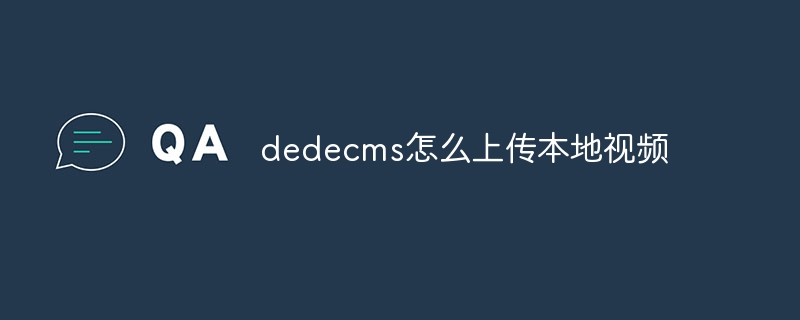
How to use Dedecms to upload local videos
Step 1: Prepare video files
Step 2: Open the Dedecms management background
Step 3: Create a new video category
Step 4: Upload video file
Step 5: Embed the video into the article
After uploading the video, you can embed the video by following the steps when editing the article:
FAQ:
What should I do if the video upload fails?
#What should I do if the video cannot be played?
#How to change video thumbnail?
The above is the detailed content of How to upload local videos to dedecms. For more information, please follow other related articles on the PHP Chinese website!
 common tags for dedecms
common tags for dedecms What to do if the blue screen code 0x0000007e occurs
What to do if the blue screen code 0x0000007e occurs WeChat Moments cannot be refreshed
WeChat Moments cannot be refreshed How to create an encyclopedia entry
How to create an encyclopedia entry Mysql import sql file error report solution
Mysql import sql file error report solution Introduction to the meaning of javascript
Introduction to the meaning of javascript The difference between front-end and back-end
The difference between front-end and back-end The difference between flutter and uniapp
The difference between flutter and uniapp



