

How to download eclipse for win10?
First we search for eclipse on Baidu and enter the eclipse download homepage
Generally, there will be the official website logo in the upper right corner of the official website. Please pay attention to identify
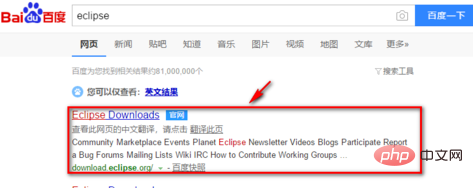
We choose Download x64 here, that is, download the 64-bit version
For 32-bit version, please choose the x86 version
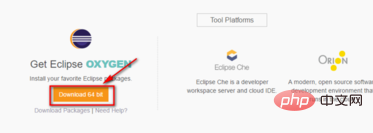
We click the yellow download button directly to download
We can also click SHA-512 to hash the value Check whether the software you downloaded is correct or damaged
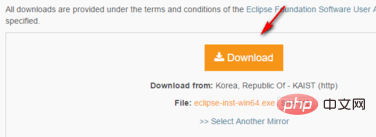
The system prompts you to donate. You can donate directly or choose not to donate
Just click the click here link above
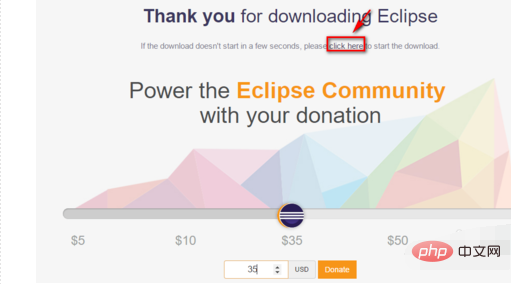
Waiting for downloading,
For foreign websites, it is recommended to choose a professional downloader for download
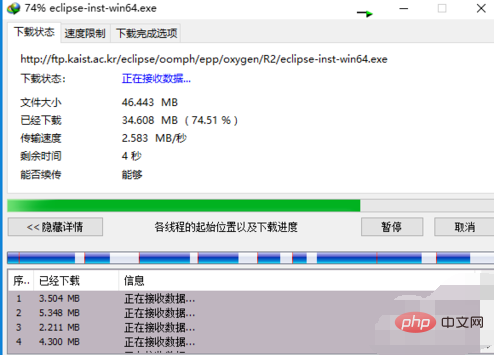
After the download is completed, we can install it by double-clicking the exe file.
Recommended: "How to install eclipse on win10"
The above is the detailed content of How to download eclipse in win10. For more information, please follow other related articles on the PHP Chinese website!
 eclipse tutorial
eclipse tutorial
 How to set Chinese in eclipse
How to set Chinese in eclipse
 What are the C language programming software?
What are the C language programming software?
 What are the differences between Eclipse version numbers?
What are the differences between Eclipse version numbers?
 What is the difference between eclipse and idea?
What is the difference between eclipse and idea?
 Introduction to commonly used Windows registry commands
Introduction to commonly used Windows registry commands
 Characteristics of the network
Characteristics of the network
 Introduction to python programming uses
Introduction to python programming uses