

#How to use mask dermabrasion in PS?
1. Copy layer 1 to: copy of layer 1.
2. Execute Filter-Blur-Gaussian Blur on "Layer 1 Copy", with a radius of 6 pixels (subject to the fact that we cannot see defects such as spots, the blur value should not be too large, otherwise it will be ground out The effect will be very fake).
3. Add a layer mask to the "Copy of Layer 1". The operation method is: hold down the Alt key and click on the layer mask, thus creating a 100% transparent layer for the layer. Mask.
4. Set the background color to black and the foreground color to white. Select the brush tool (set to a translucent brush) and start applying it continuously on the skin of the portrait to perform dermabrasion.
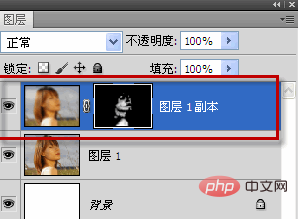
The principle of microdermabrasion is to blur the human skin. Pay attention not to apply too much on the contours, and the details and contours need to be preserved.
For the dermabrasion operation described above, as long as the skin flaws are not very obvious, there is generally no need to use repair tools or imitation stamps, and the flaws can be rubbed away during dermabrasion. If the portrait has excessive spots and blemishes, you can first use the patch tool to repair them, then perform Gaussian blur, add a layer mask, and then use a brush to paint the skin.
The above is the detailed content of How to use mask dermabrasion in PS. For more information, please follow other related articles on the PHP Chinese website!