
Before you want to use the Pagoda Panel, you generally need to register an account on the Pagoda official website, and then install the Pagoda Panel on your own server. Finally, you need to bind the Pagoda Panel on the server to the account on the Pagoda Official Website to enjoy more functions and Welfare. The following column Pagoda Usage Tutorial will introduce how to bind a Pagoda account.

#How to bind the Pagoda account?
Install the Pagoda Linux panel on the server>> Log in to the Pagoda panel>> Click on the left menu "Panel Settings">> Scroll down to find "Bind Pagoda Account" and click The [Bind] button on the right is as shown in the figure below:
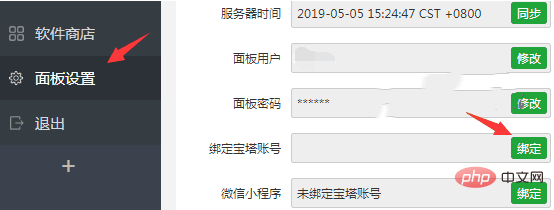
Enter the Baota account and password in the pop-up "Bind Pagoda Account" and click [Bind ] button, as shown in the figure below:
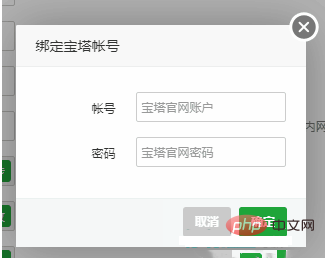
If the account and password are correct, "Login successful" will be displayed and the Baota account will be successfully bound. Screenshot after success. as follows:
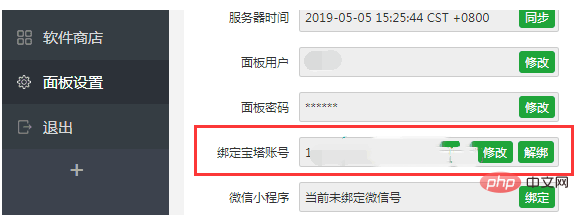
The above is the detailed content of How to bind Baota account. For more information, please follow other related articles on the PHP Chinese website!




