
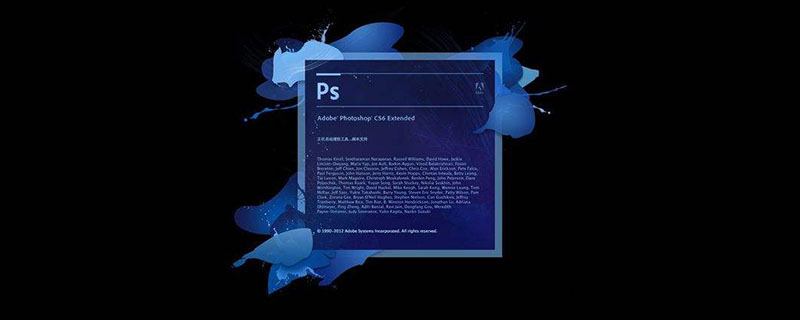
How to import pictures into canvas in pscs6?
First open pscs6, and then create a new canvas.
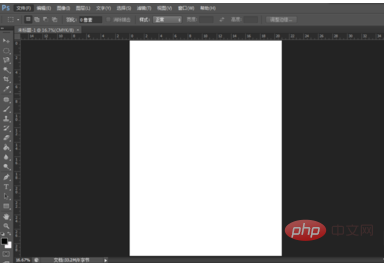
Select the file and open options.
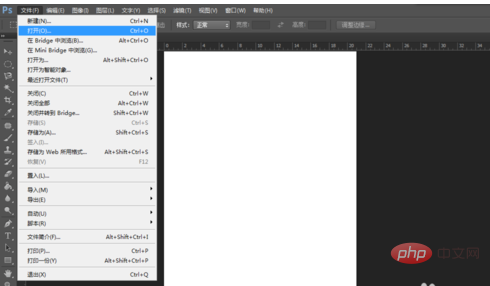
Select the photo you want to import, click and open.

After opening, as shown in the picture.
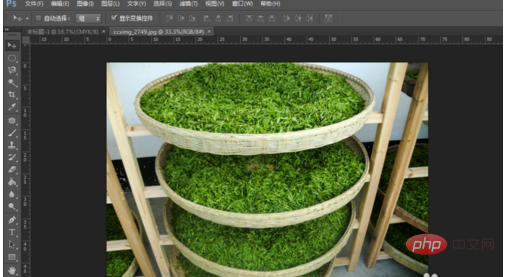
Click the move tool on the left toolbar, then click on the open photo, hold down the left mouse button, and drag the photo to the place as shown in the picture.
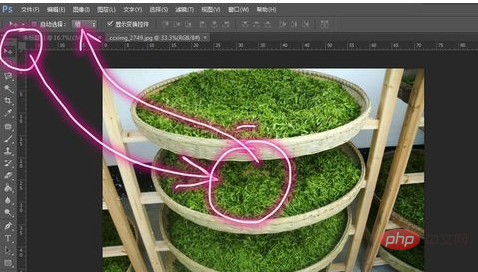
When you drag to the above position, you will automatically enter the new canvas page. Move the mouse to the canvas, release the left mouse button, and the picture will be imported into the canvas. .
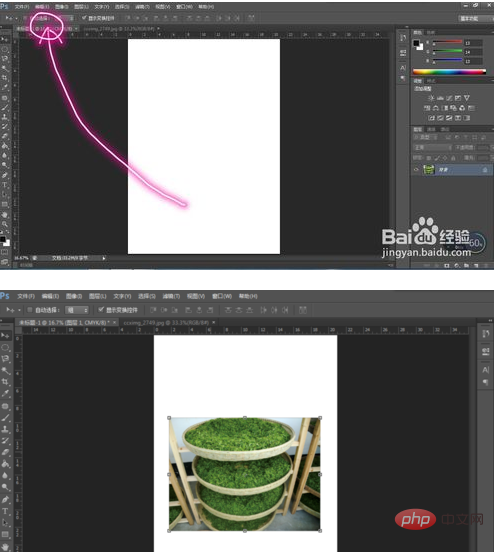
The above is the detailed content of How to import pictures to canvas in pscs6. For more information, please follow other related articles on the PHP Chinese website!