

How to add pictures to ps?
If you want to open a picture in Photoshop for editing, you can open the folder where the picture is located, hold down the left mouse button on the picture, drag the picture into Photoshop, and Photoshop will Open the image.
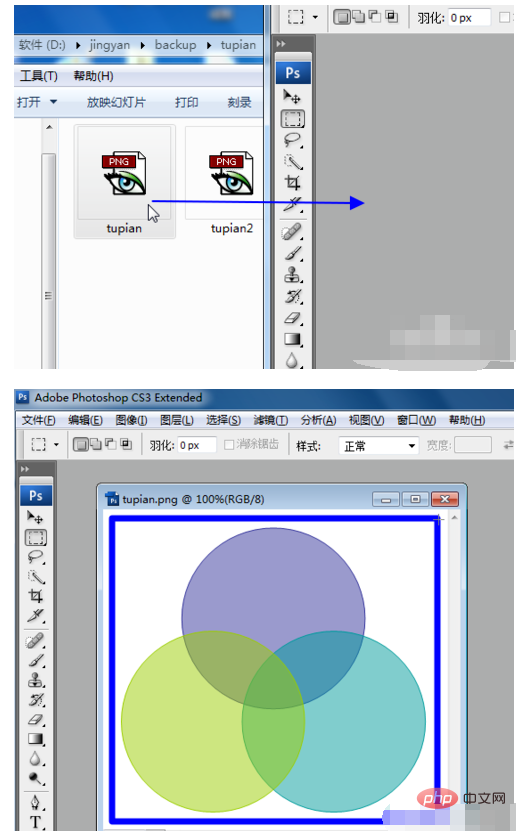
You can also click "Open" in the Photoshop file menu (or press the Ctrl O key on the keyboard) to open the browsing window, find the picture and double-click the picture.
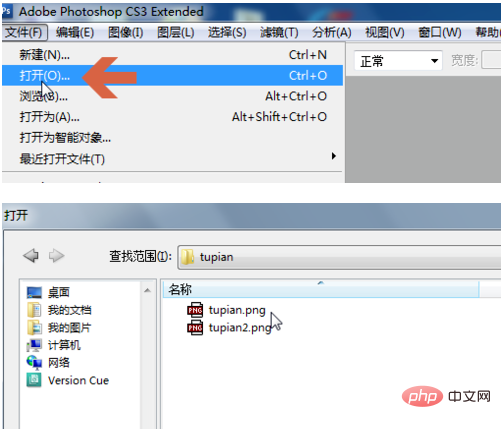
If you have created or opened a picture in Photoshop and want to add other pictures to it.
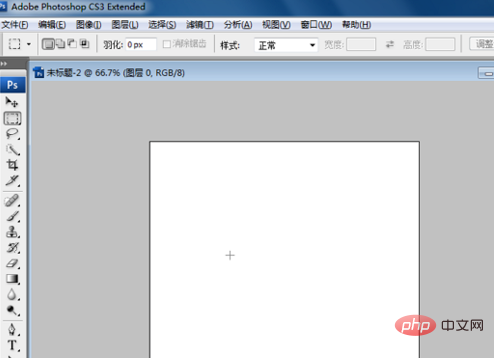
You can click "Place" in the file menu.
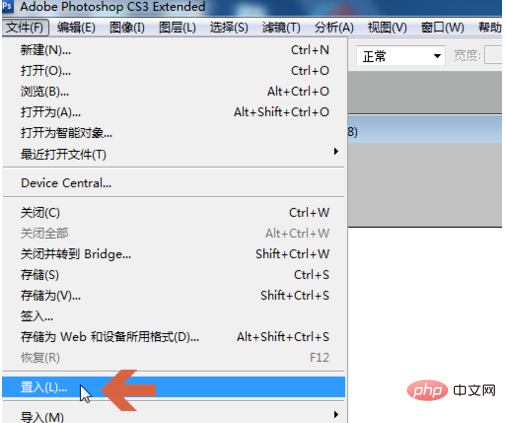
Find the image you want to add in the browser window and double-click it.
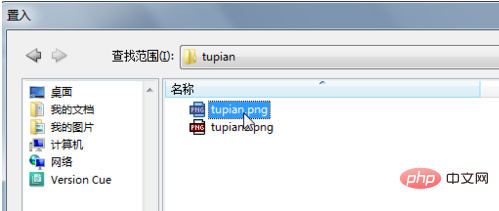
After adding a picture, a border line will appear around it. At this time, you can hold down the left mouse button to move the picture to the appropriate position, or you can press the keyboard direction keys to move the picture.
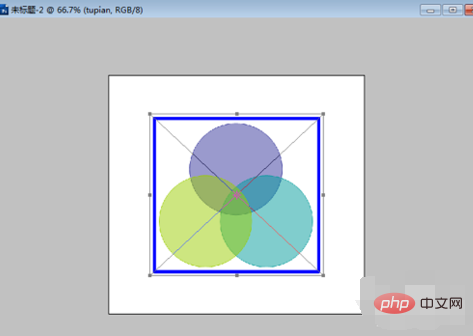
#After moving the picture to the appropriate position, click the check mark above, or press the Enter key on the keyboard, and the picture will be added.
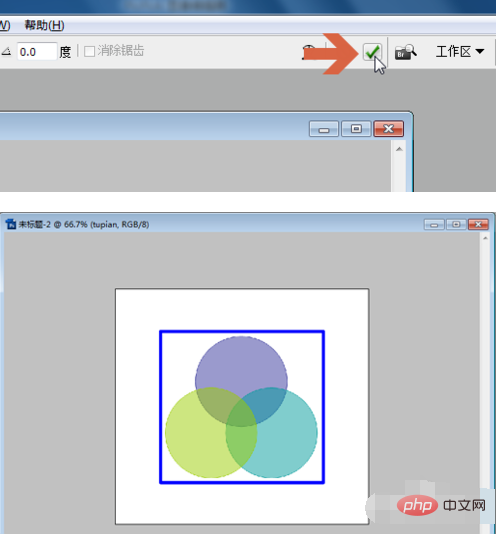
In addition, you can also copy part of the image in Photoshop or other image processing software, and then paste it into Photoshop.
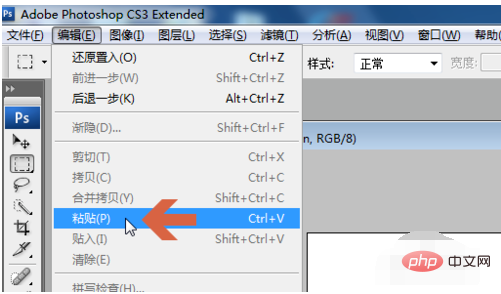
The above is the detailed content of How to add pictures to ps. For more information, please follow other related articles on the PHP Chinese website!