
navicat changes database password
1. Create a connection
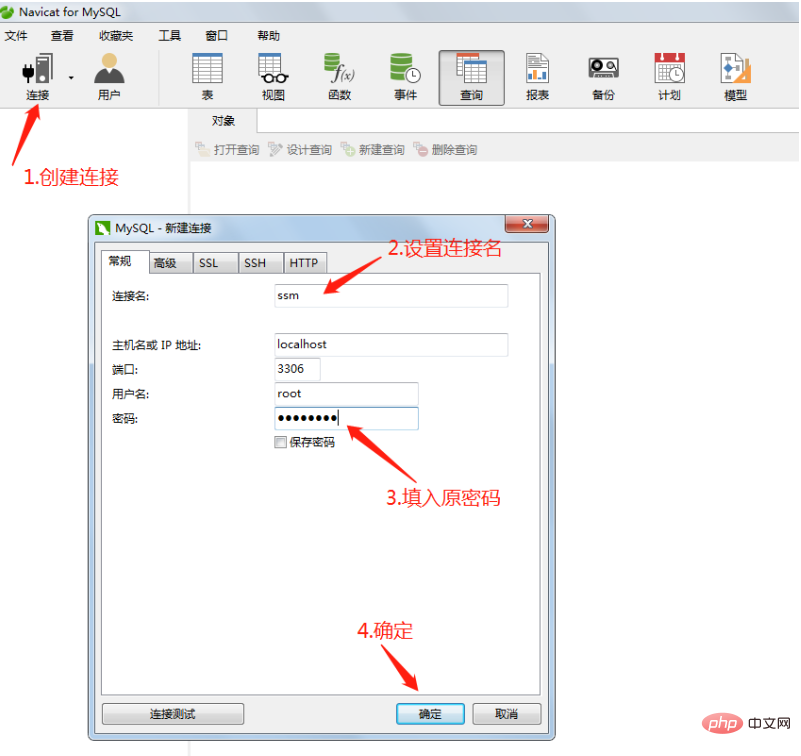
2. Open the connection
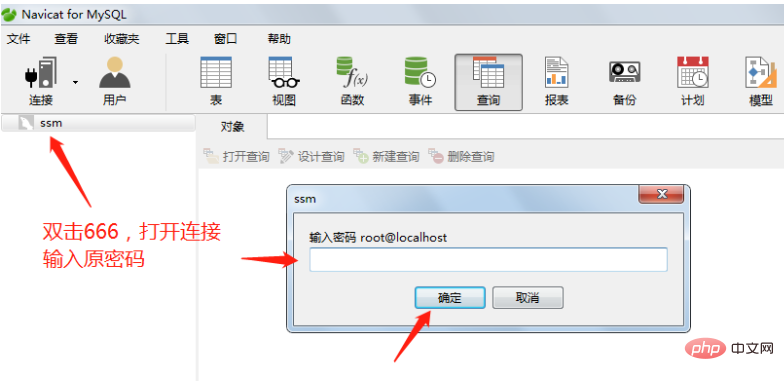
3. Click
# in sequence according to icon 123 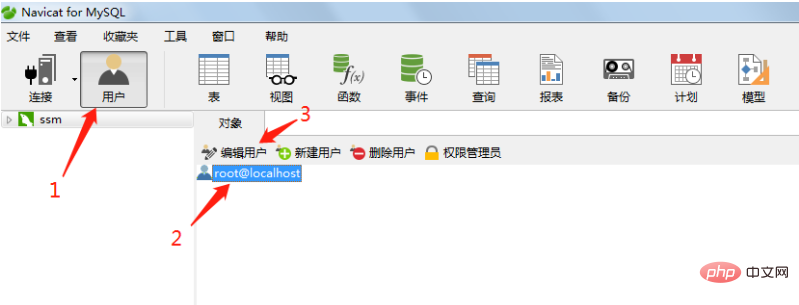
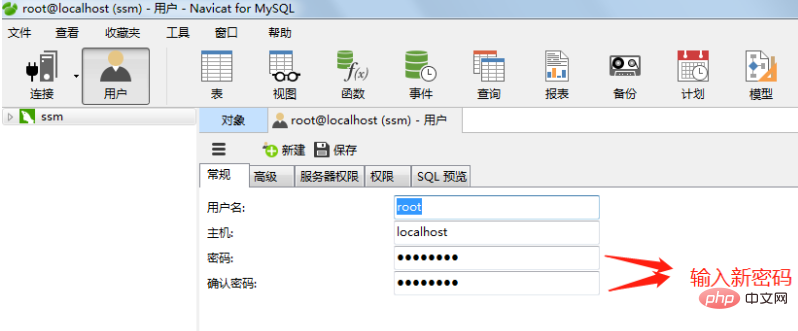
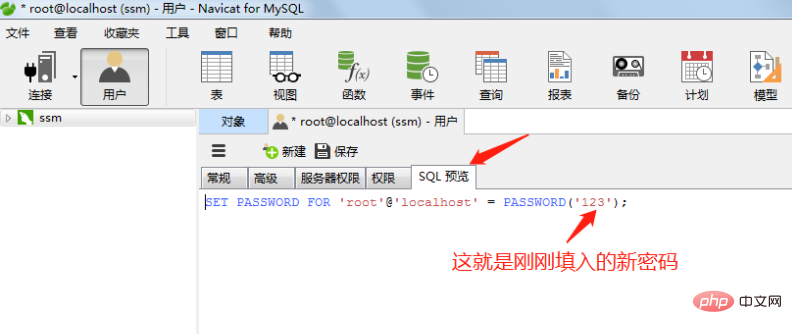
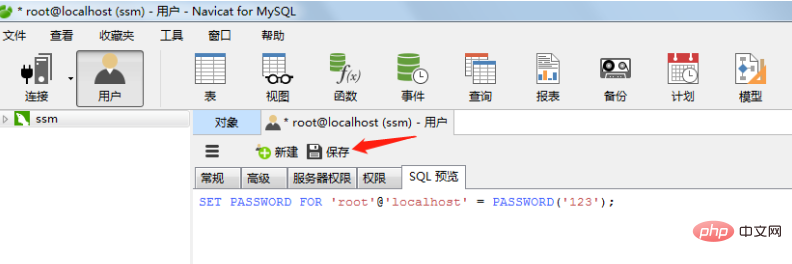
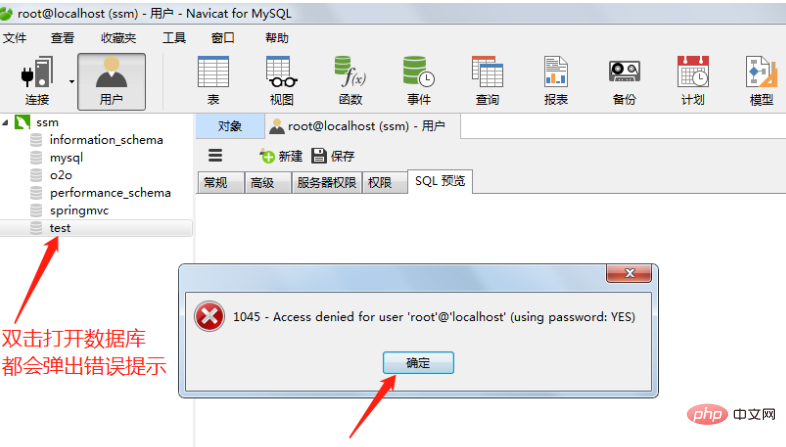
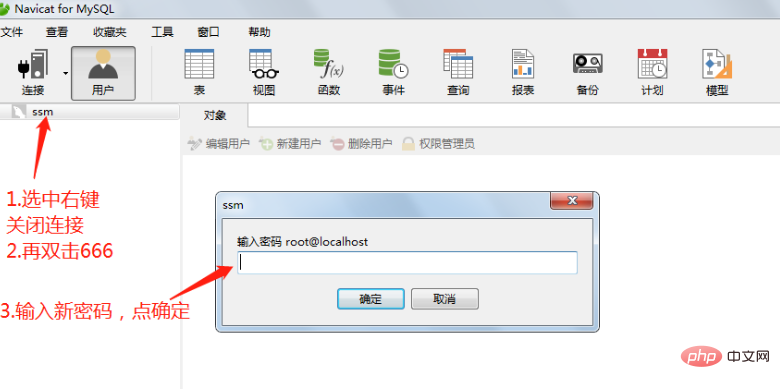
##Step two: Double-click your database
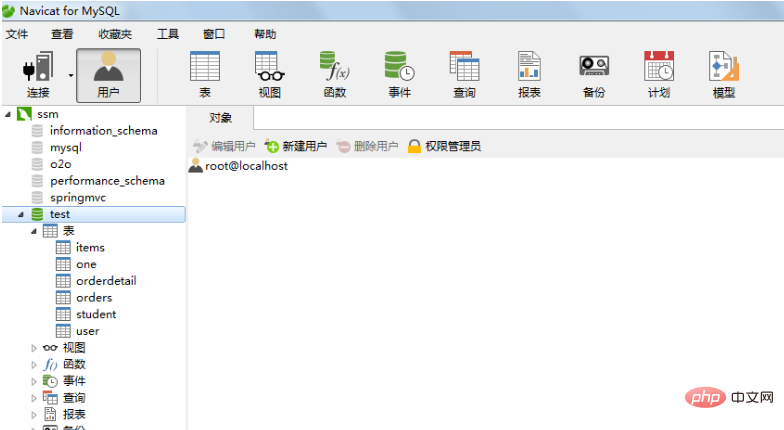 At this point, it is easy to complete.
At this point, it is easy to complete.
Related recommendations: "
Navicat for mysql usage graphic tutorialThe above is the detailed content of navicat changes database password. For more information, please follow other related articles on the PHP Chinese website!