
Navicat is a commonly used database management software that supports a single program and can be connected to MySQL and MariaDB at the same time. This fully functional front-end software provides an intuitive and powerful graphical interface for database management, development and maintenance. This tutorial will introduce how to use Navicat to query the data in the MySQL database most directly.
Recommended tutorial: navicat graphic tutorial
##Step 1: Run Navicat software and select the database to be queried link address. In the database link address, find the database that needs to be queried, double-click to open its database, and you can see that the color of the database will change from gray to color.
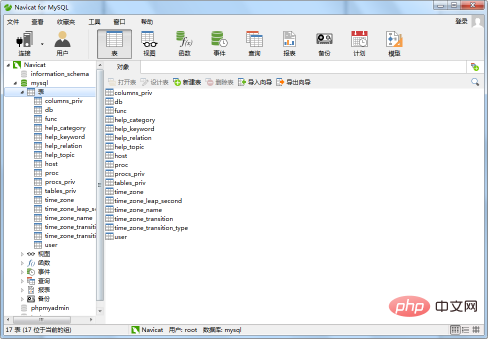
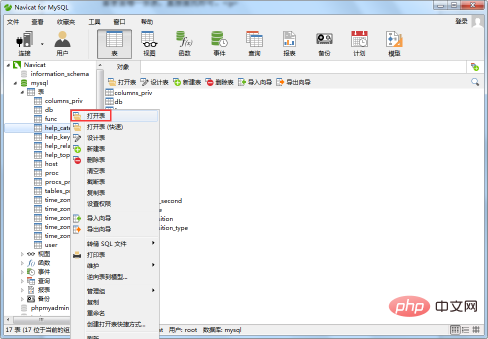
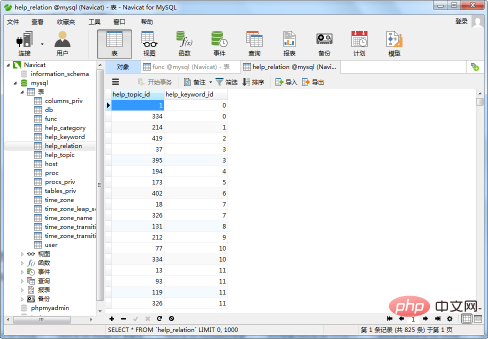
The above is the detailed content of How to find table data in navicat. For more information, please follow other related articles on the PHP Chinese website!