
Download and install Navicat Premium. This tool can connect to databases such as mysql, oracle, sqlserver, postgresql, and sqlite.
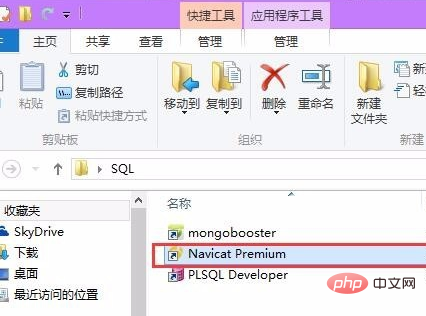
Open the tool and connect to the database. Here we take connecting to the local mysql database as an example and enter the information of the local mysql database.
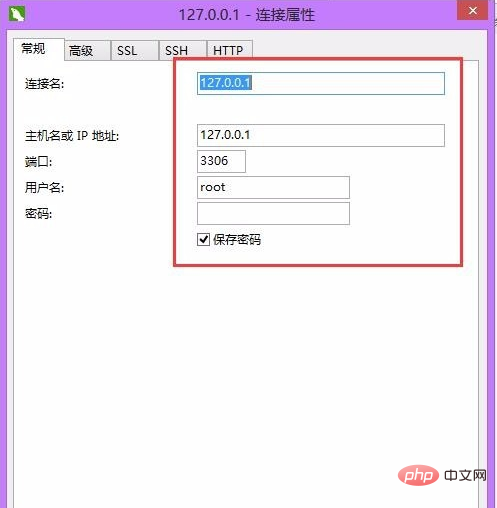
After entering the information, perform "Connection Test". After the test is successful, click OK to connect to the database.
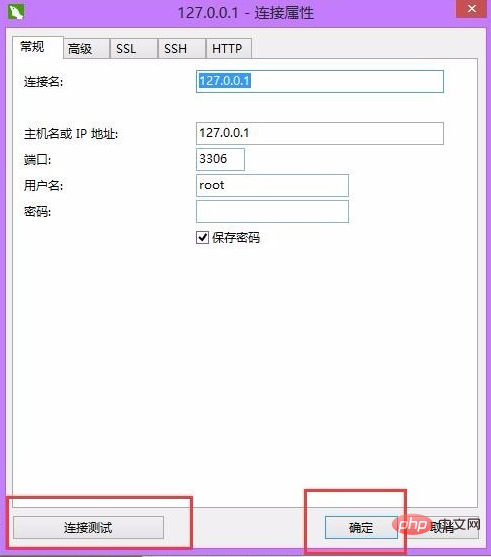
Related recommendations: "Navicat for mysql graphic tutorial"
Double-click the created database connection to connect directly database.
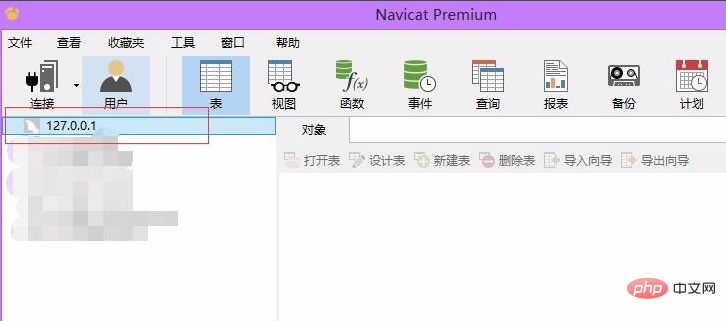
If the database has tables, select the table that needs to be exported, right-click and select "Dump SQL File".
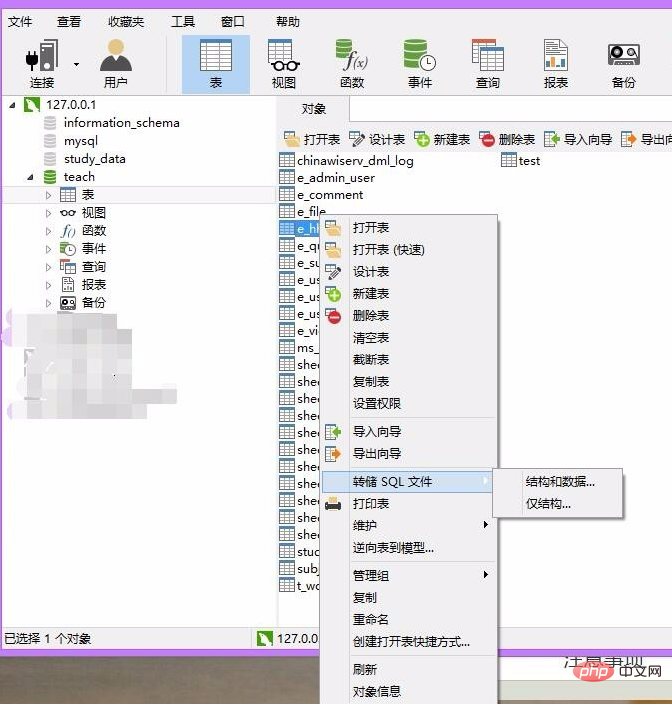
There are two options here, structure and data representation, which exports both the table structure and data. Structure-only representation only exports the table structure. Choose according to your needs.
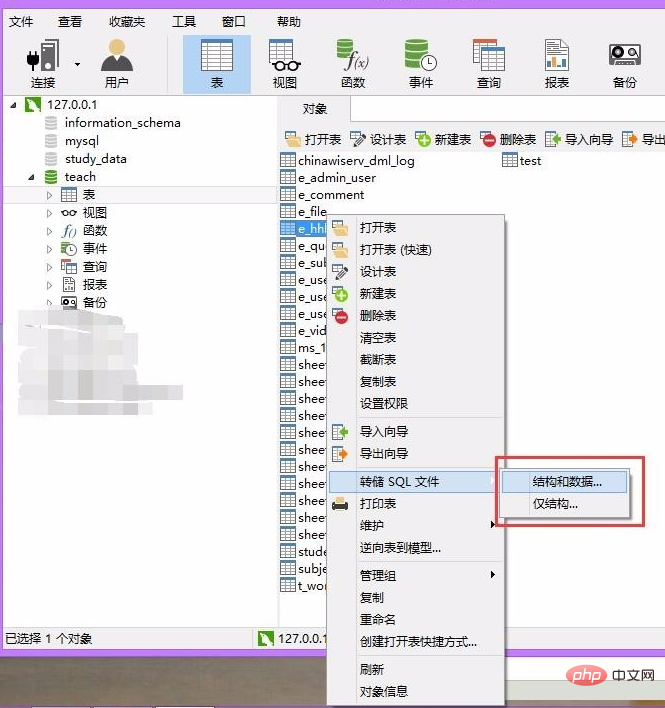
#Follow the step guidance and select the address where the SQL file needs to be stored. If necessary, just go to the path to find the file.
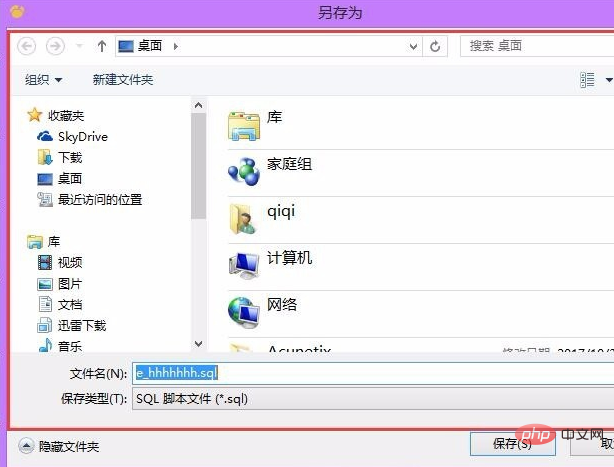
The above is the detailed content of How to export table structure in navicat premium. For more information, please follow other related articles on the PHP Chinese website!




