

For example, you want to delete the row with "delete". As shown below:
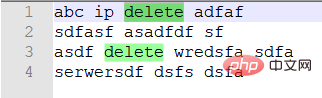
Related recommendations: "Notepad using graphic tutorial"
Open replacement and enter in the search target input box .*delete.*\r\n, use unix newline input .*delete.*\n, replace it with the input box and keep it blank, select regular expression for search mode, as shown in the figure:
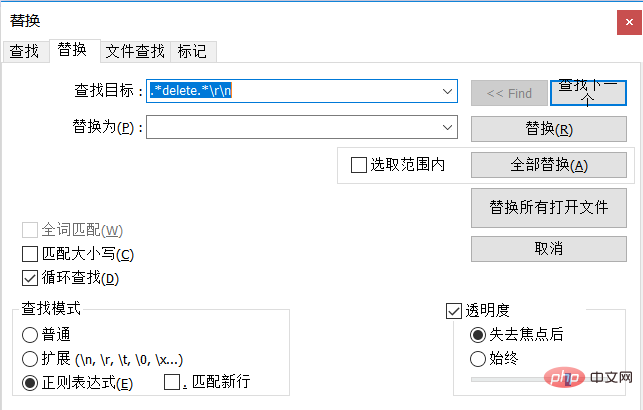
Select Replace All, you will see that the two lines with delete have been deleted, and you are done, as shown in the picture:
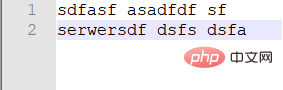
The above is the detailed content of How to delete entire lines with keywords in notepad. For more information, please follow other related articles on the PHP Chinese website!




