
Navicat is a set of fast, reliable and comprehensive database management tools designed to simplify database management and reduce management costs. The Navicat graphical interface is intuitive and provides simple management methods to design and operate data from MySQL, MariaDB, SQL Server, Oracle, PostgreSQL and SQLite.
1. Smart Object Design
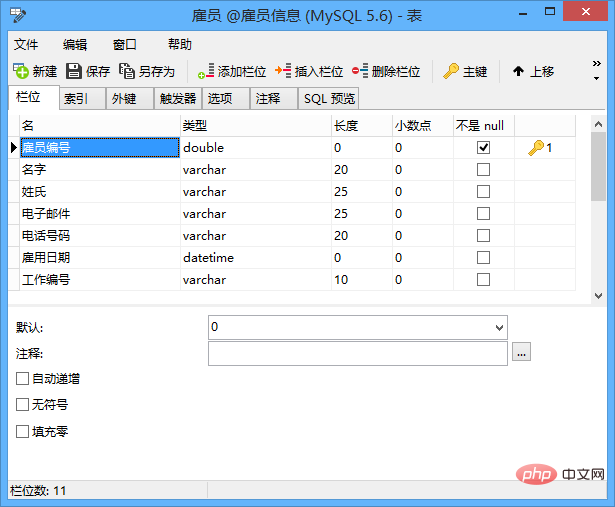
Navicat provides an intuitive and well-designed user interface for creation, modification and management All objects of the database, such as tables, views, functions or procedures, indexes, triggers, and sequences. Our table designer helps users create and modify database tables, allowing to set advanced options such as relationships, limits, triggers and more.
2. Simplify data editing
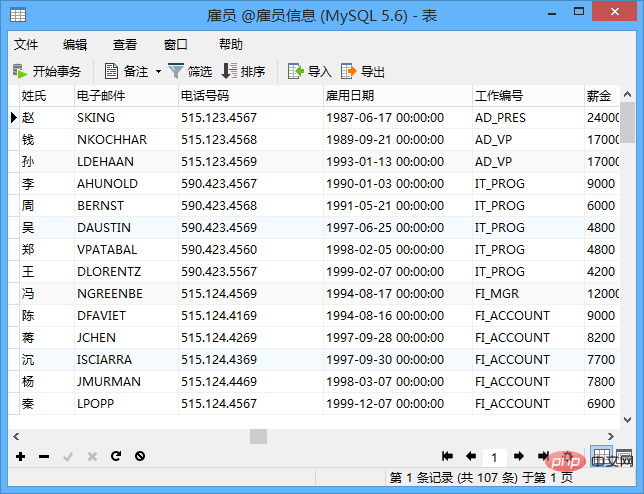
Use Navicat to browse and modify data, insert, edit, delete data or copy and paste records Go to the data editor in the form of a data table, and Navicat will run the corresponding command (such as INSERT or UPDATE), eliminating the need to write complex SQL. Extensive data editing tools make editing easier, such as foreign key lookups, set/enum selectors, and record filters.
3. Simple SQL editing
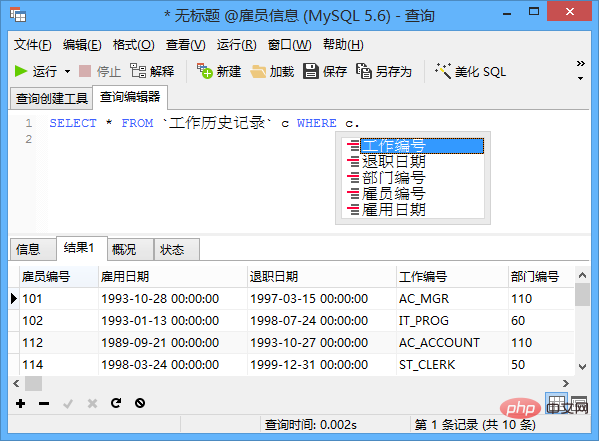
You can create, edit, run queries and view results. The automatic code completion function not only helps users Completing the input query also ensures that error-free code entry is quick and easy. Query creation tools enable users to create and edit queries without requiring knowledge of SQL. The SQL beautification feature is designed to improve work efficiency, create neatly formatted queries, and improve query readability.
Related recommendations: "Navicat for mysql graphic tutorial"
4. Seamless data migration
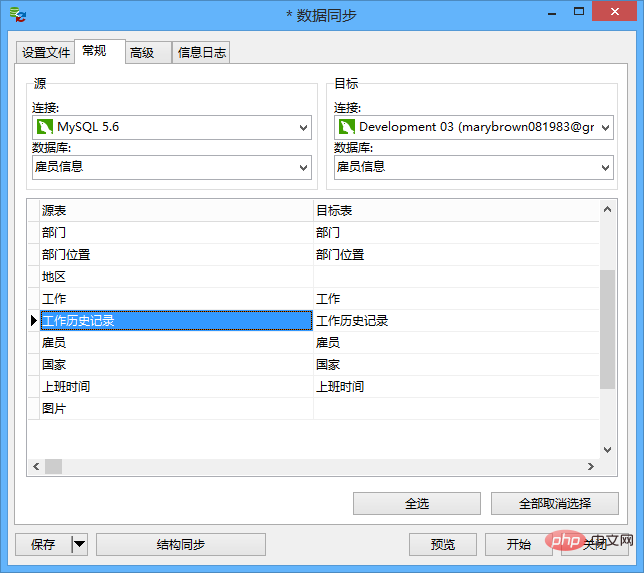
Navicat has a wide range of features and comes with a simple, easy-to-use user interface to manage and process data. Data synchronization: Analyze and migrate data between databases or schemas, ensuring that each database holds the same information.
5. Advanced report creation tool
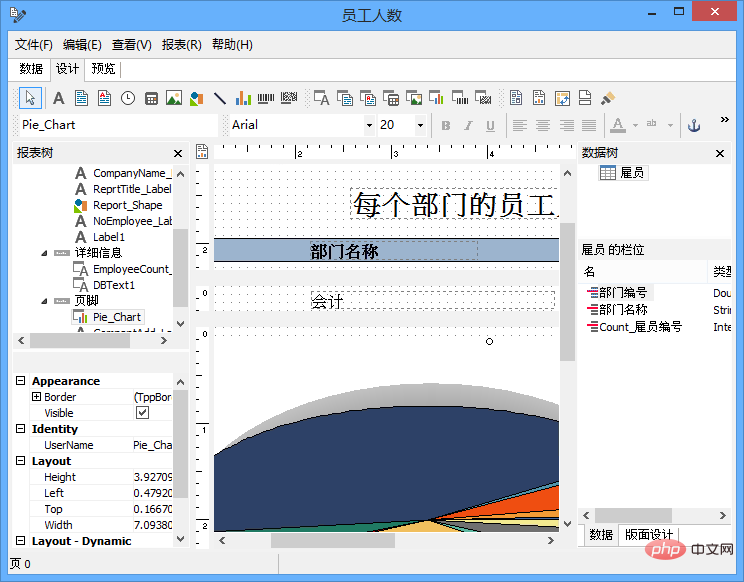
The report creation tool can convert data from the user's data source into a beautiful and elegant report. Create professional and high-quality reports in minutes using its interactive design interface and efficient workflow. Rich charts and visualization options can improve users' reporting standards. A comprehensive set of reporting components, such as ranges, subreports, and crosstabs, gives users a quick start in creating reports.
6. Intelligent model design
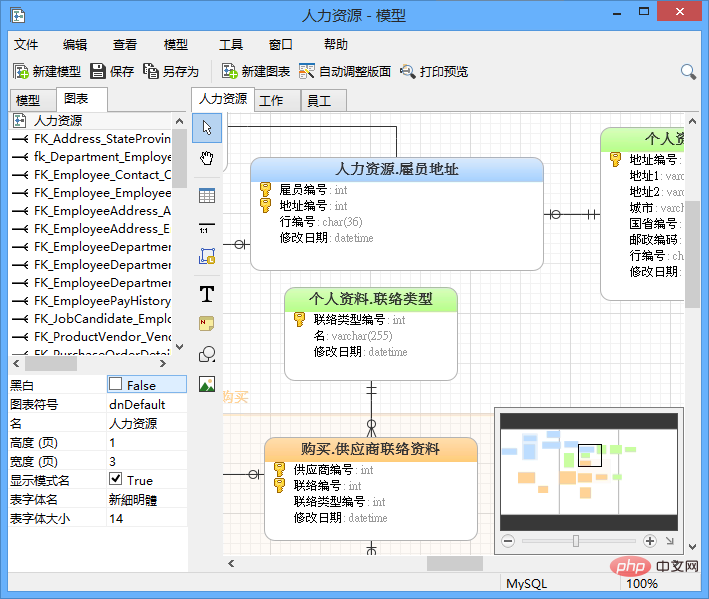
Using our sophisticated database design and modeling tools, you can express your database graphically . Use entity-relationship diagrams to visualize database structures and relationships so you can more easily shape, build, and understand complex databases.
7. Powerful user management
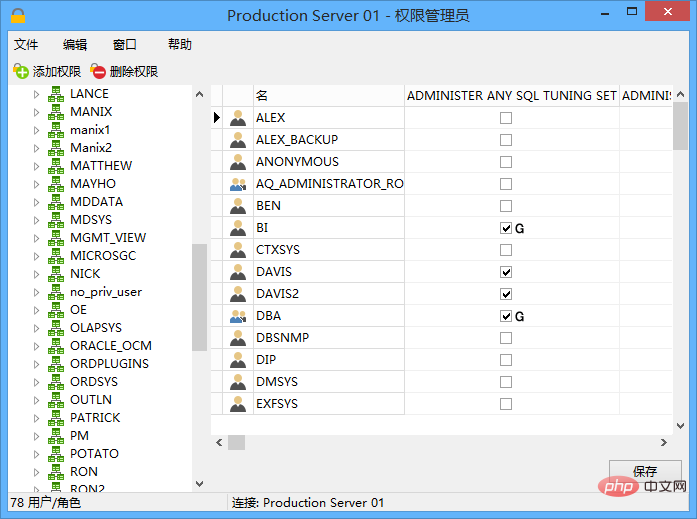
The user management function improves and manages the management rights of each user without entering any commands to create and edit user roles in minutes. With this level of precise control, you can create rules and allow users to access the database without compromising database security.
8. Ensure data security
Navicat provides a native backup solution to ensure database recovery when a disaster occurs. Use the Navicat scheduling function to automatically run the backup and save it to Local hard drive or network hard drive.
9. Run anytime, anywhere

10. Navicat Cloud
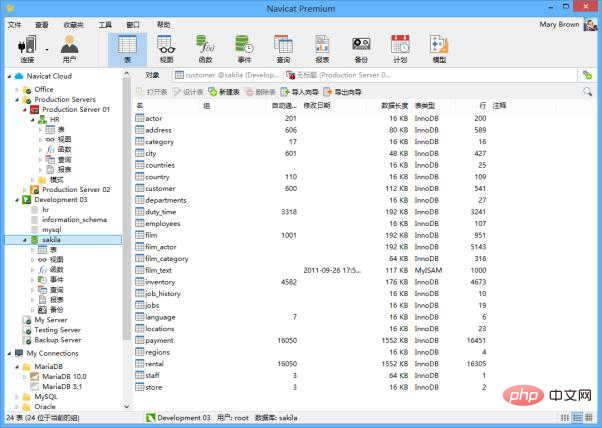
Navicat provides Navicat Cloud service to synchronize connection settings, models, queries and virtual groups to the cloud. This allows real-time access anytime, anywhere. With Navicat Cloud, you can make the most of every minute of the day to improve work efficiency.
11. Six databases, one user experience

The above is the detailed content of What software is navicat. For more information, please follow other related articles on the PHP Chinese website!
 Commonly used mysql management tools
Commonly used mysql management tools
 Why can't I delete the last blank page in word?
Why can't I delete the last blank page in word?
 How to share a printer between two computers
How to share a printer between two computers
 Formal digital currency trading platform
Formal digital currency trading platform
 How the temperature sensor works
How the temperature sensor works
 Solution to no sound in win7 system
Solution to no sound in win7 system
 How to solve 500 internal server error
How to solve 500 internal server error
 Mobile phone secondary card
Mobile phone secondary card




