
How to adjust the font size in notepad: 1. Click "Settings" - "Language Format Settings" in the menu bar; 2. In "Font Style" on the "Language Format Settings" interface, adjust "Font The size of the value in the "Size" option box, click the [Save and Close] button.

Step one: Let’s open notepad first;(Recommended learning: notepad )
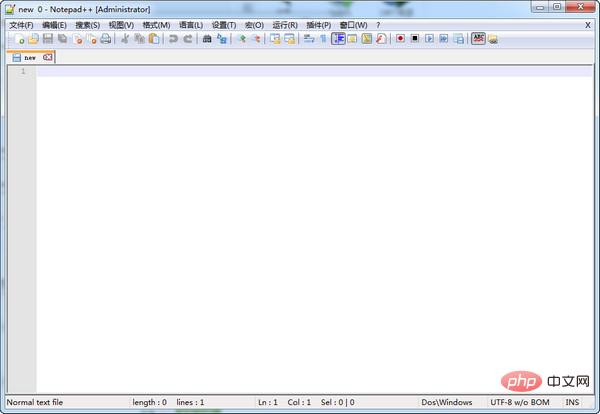
Step 2: Find settings in the menu bar of the software;
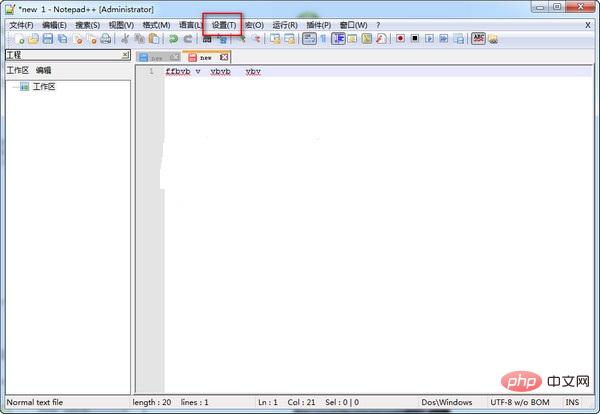
Step 3 : After finding the settings, click "Language Format Settings";
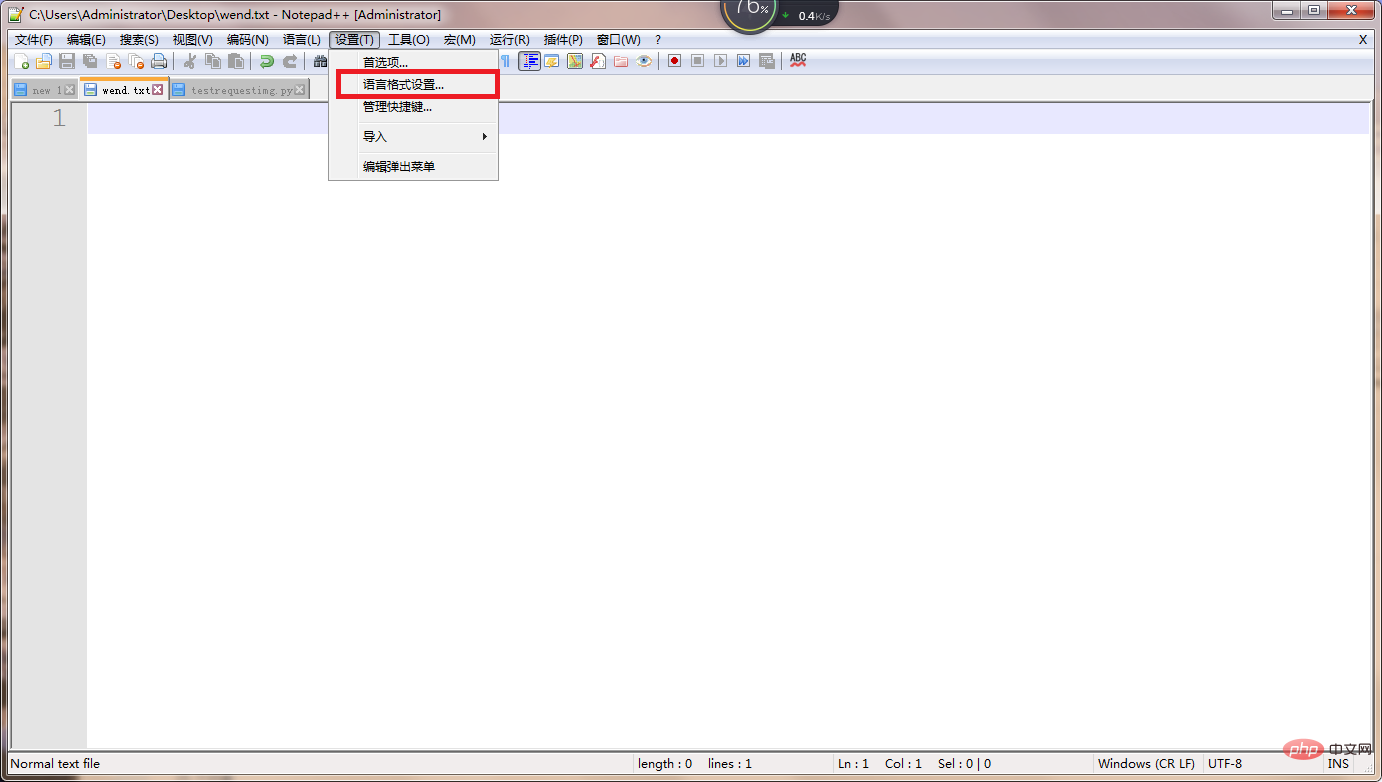
Step 4: You will see these settings for font styles in different languages, here Set the font size, click Save after setting, and you're done.
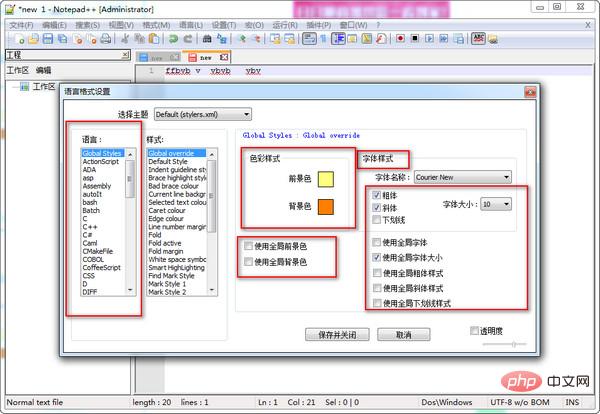
The above is the detailed content of How to adjust font size in notepad. For more information, please follow other related articles on the PHP Chinese website!