
First open Baidu and search for navicate. The official website is as shown in the first picture below. After clicking it, click on the product at the top of the official website page to jump to the product page.


Find navigate for sqlite on the product page, click the free trial below it, and it will automatically jump to the download page.

In the download page, 3 download addresses are provided by default. Each download address has 32-bit and 64-bit corresponding links. Select the platform you need, such as me The 64-bit windows client is selected here. Then jump to the download page. The download will start automatically by default. If it does not start automatically, click the "here" link inside to download manually.
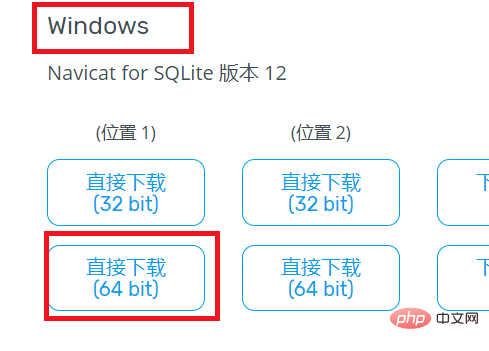
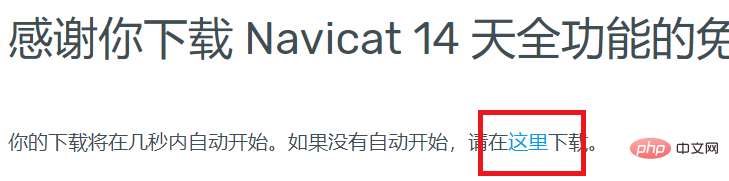
Then the browser’s download tool will start downloading navicate for sqlite, and we will wait for it to finish downloading. After the download is completed, click on the file name and the installation wizard will pop up, as shown in the second picture, click Next.
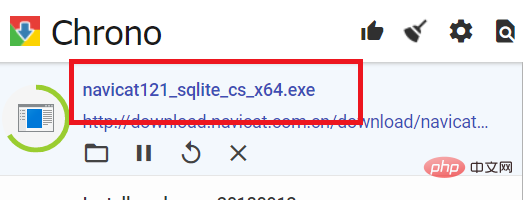
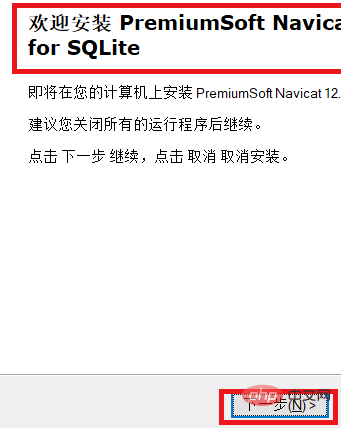
Related recommendations: "Navicat for mysql usage graphic tutorial"
Second By checking I agree, you agree to its user agreement, and then click Next. In the fourth step, you need to select the installation location and install it to the appropriate location on your computer. I selected the D drive here, and click Next after confirmation.
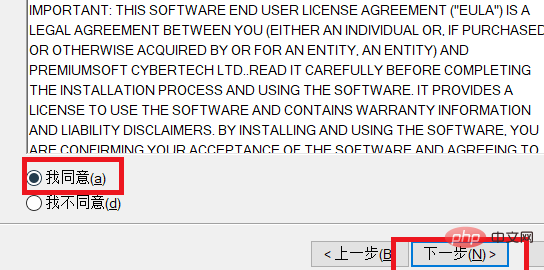
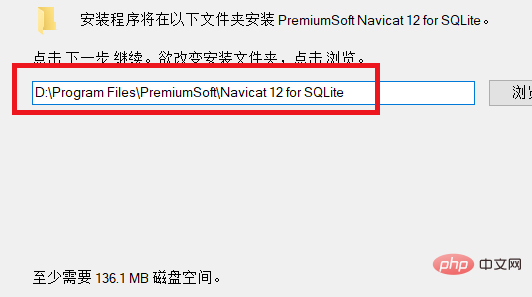
The fifth step asks you whether to create a shortcut, just use the default settings, click Next. Then in the sixth step, you are asked whether you need to create a desktop icon. The default is to create, use the default value, and click Next.
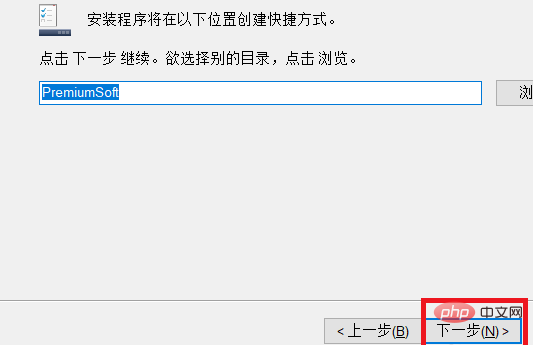
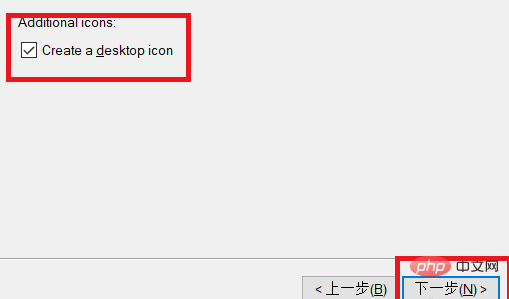
Finally, after all the installation information has been collected, click the install button to start the installation, as shown in the second picture below:
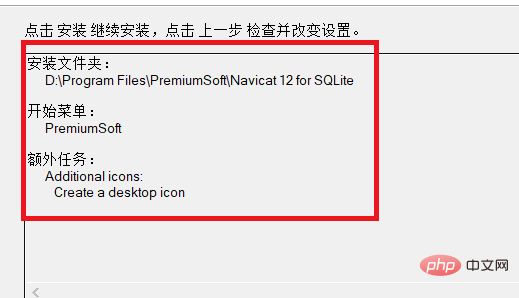
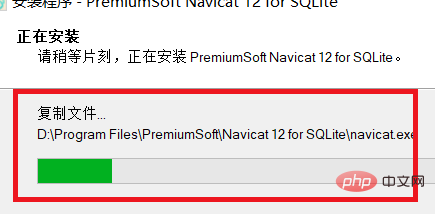
The installation will be completed after a while. Click Finish to exit the installation wizard. Then there will be a launch icon for navigate for sqlite on the desktop. Double-click it. .
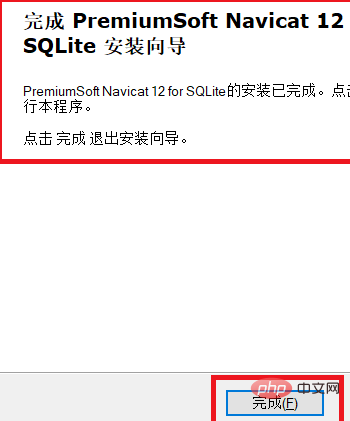
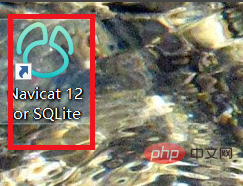
Then you enter the user interface of navigate for sqlite and you can use it directly.
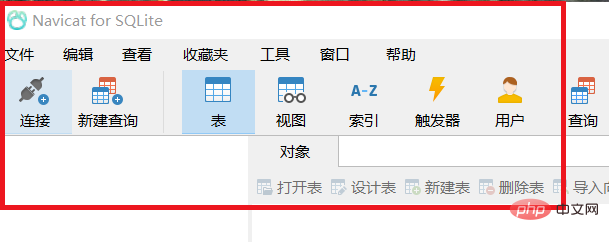
The above is the detailed content of How to download navicat for sqlite. For more information, please follow other related articles on the PHP Chinese website!




