

How to download apache?
Official website to download Apache
Official website Address: https://httpd.apache.org/
Click Download
The general meaning of the above paragraph is: I am very happy to release version 2.4.18 of the Apache server. . This latest release in the 2.4.x branch represents the best version of the Apache server.
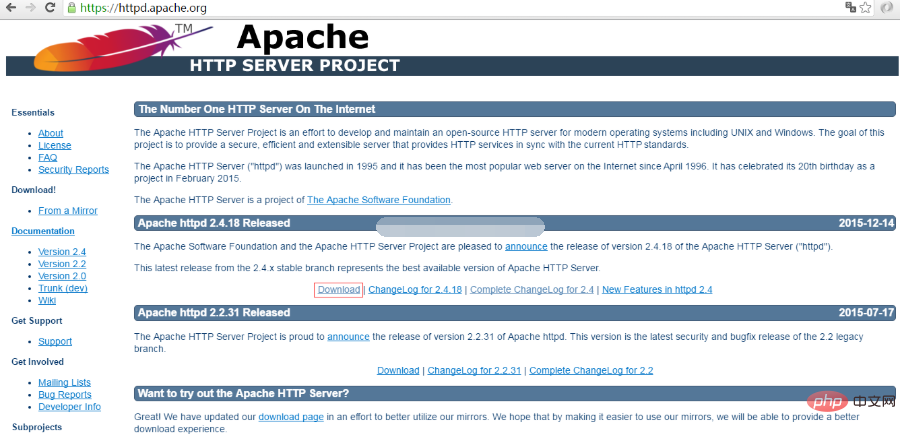
Click Files for Microsoft Windows
PGP/MD5/SHA1 are all encryption algorithms, which perform consistency checks on files. Make sure the files are not injected with viruses, ads, etc.
.bz2 and .gz are both file compression formats under Linux. The difference is that the former has a higher compression rate than the latter, and the latter takes less time than the former.
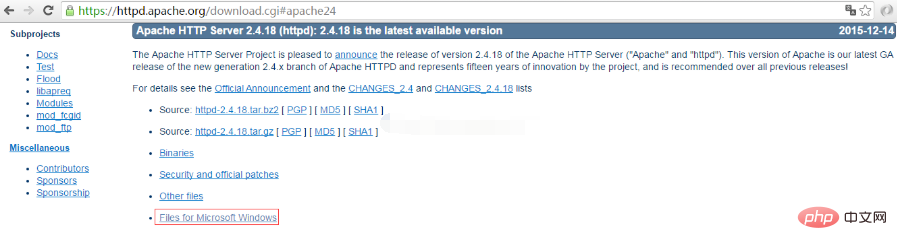
Click on ApacheHaus
The above paragraph roughly means: Apache itself does not provide compiled installation packages, only Source code, if you cannot compile it yourself, you can choose the following officially recommended third-party websites that provide compilation.
The last two are the famous wamp and xampp integrated environments. If you only want to download apache, you can choose the first three websites. Here is our first ApacheHaus as an example.
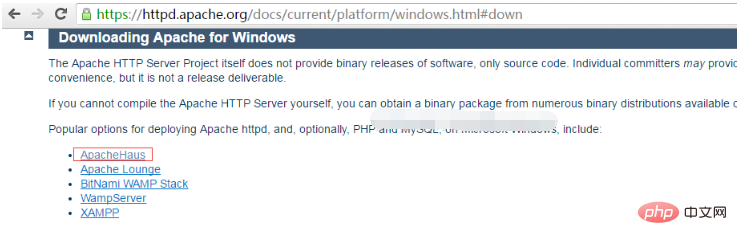
Click Apache 2.4 VC11
VC9/VC11: This version of PHP is compiled with VisualStudio2008/VisualStudio2012 respectively. The official version of PHP 5.4 is compiled with VC9, and 5.5 is compiled with VC11.
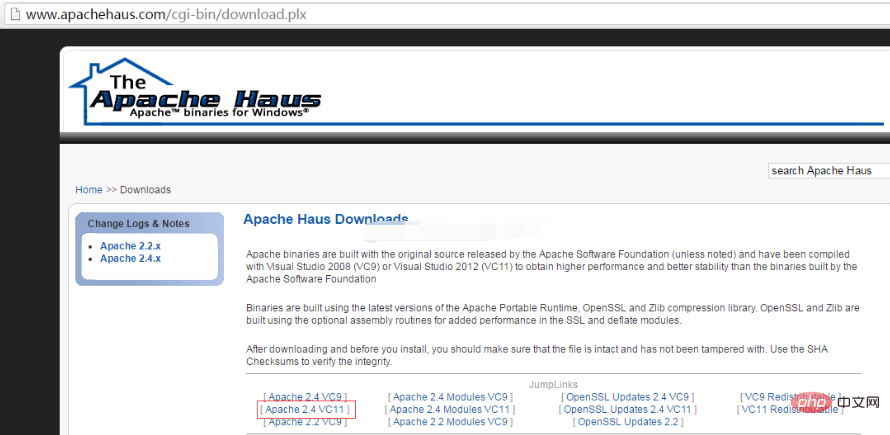
Click to download the 64-bit version
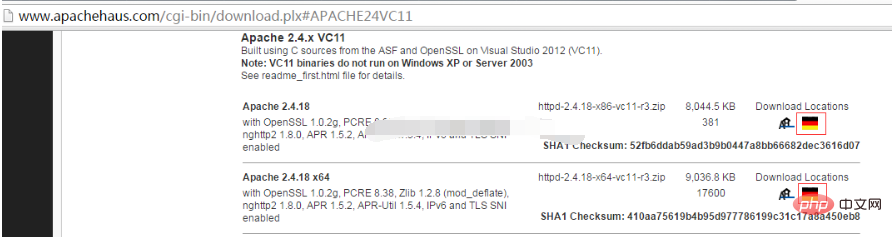
Unzip
Unzip the downloaded compressed package file. The contents of the folder are as shown below. Move the folder Apache24 to the location you want.
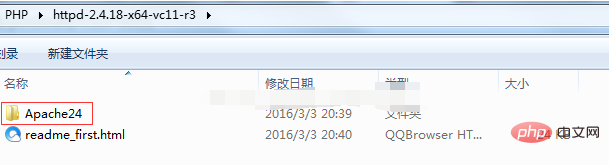
The above is the detailed content of how to download apache. For more information, please follow other related articles on the PHP Chinese website!