

First we open WeChat on the mobile phone, and then copy the text to be published. After copying, enter the discovery module.
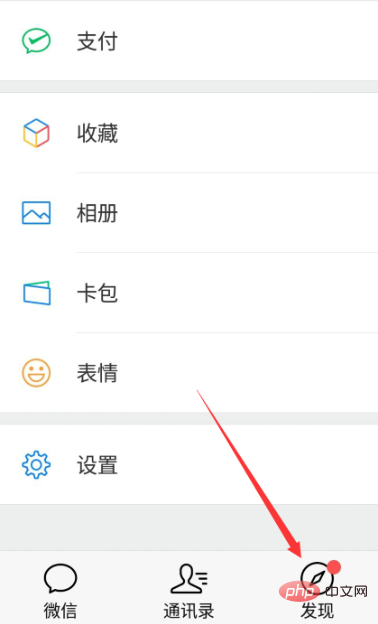
Then click the "Moments" tab in the discovery module.

After clicking, you will enter the circle of friends. At this time, we long press the camera icon in the upper right corner. Long press will only send text updates, without pictures. If you want to bring a picture, just click it.
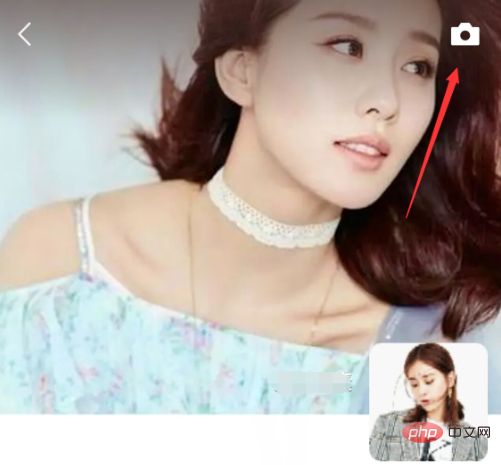
Related recommendations: "FAQ"
After long pressing, you will enter the screen as shown in the picture. At this time we are typing Enter a few words into the box, for example, enter the words "Friends Circle".
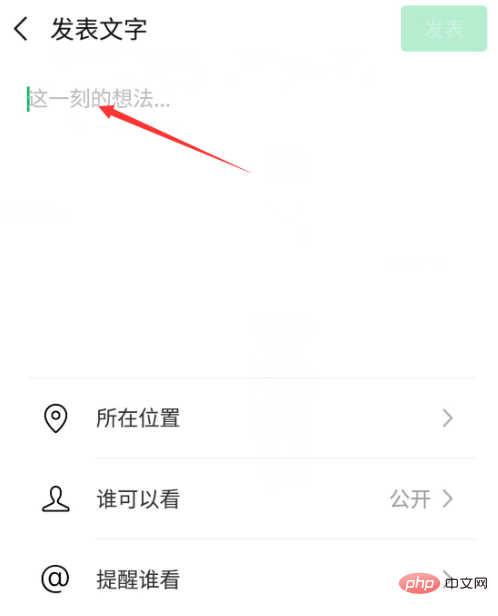
After the input is completed, we click on the blank space and select the "Select All" button in the pop-up options.

After selecting the Select All button, it will be displayed as shown in the picture. At this time, all three words in the circle of friends will be selected. At this time, we click "Paste" button.

After pasting, click the "Publish" button in the upper right corner.
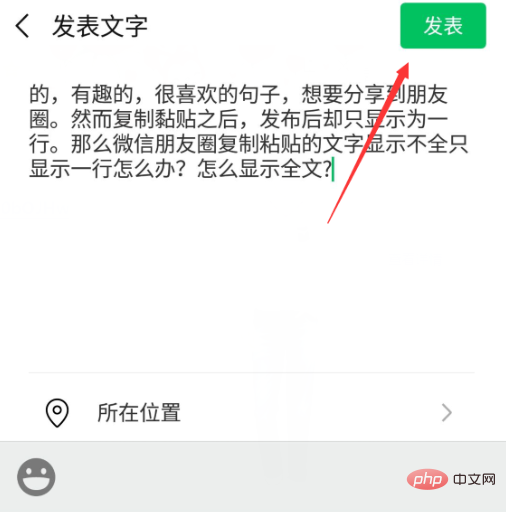
After the publishing is completed, it will be displayed as shown in the figure. At this time, it will not be displayed as just one line, but the extra text will be folded to display the full text. displayed in the form.
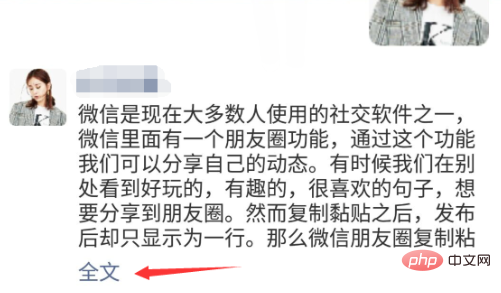
For Apple phones, after copying and pasting, click the return button first, select "Keep" in the pop-up dialog box, and then click again to publish.
The above is the detailed content of What should I do if only one line of text is displayed when copying text in Moments?. For more information, please follow other related articles on the PHP Chinese website!




