

First we have to process our data. If the data is cyclical over time, such as various indicators of different countries in certain years, we will classify them by year, as shown in the figure below. The figure shows variable data for each country arranged by year.
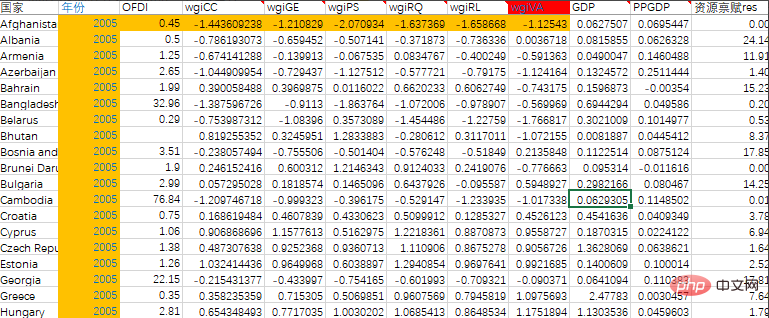
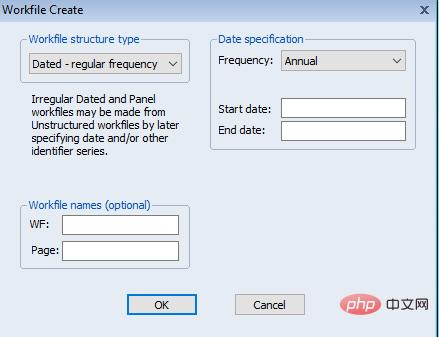
Then, the key step comes, which is how to import data into eviews. First, we click file》new》workfile in order to get the following window.
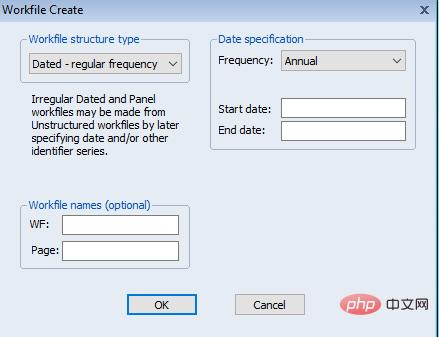
Drop down the blue marked options and select: unstructured, which means your data has no defined format. If your data is formatted, select other options. , the same method.
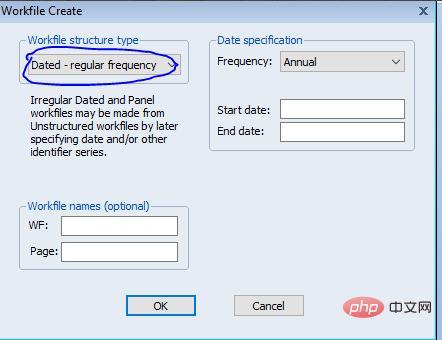
Enter the number of your data at the blue mark, which means how many rows your data has in excel.
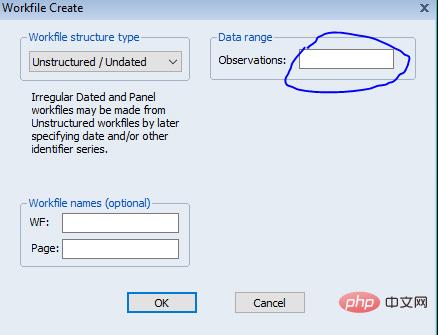
Get the following table
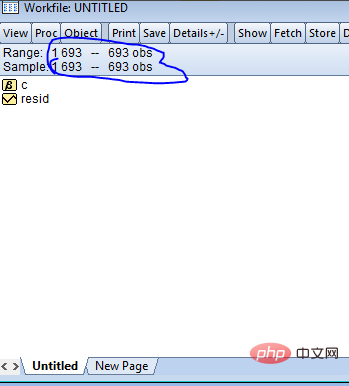
Related recommendations: "FAQ"
Then, enter the command at the mark:
data y x1 x2 x3 x4 x5 x6 x7 x8 x9 x10 x11 x12, and then press the enter key.
y represents the dependent variable, x1, x2... represents the independent variables. The number of these variables corresponds to the variables in excel.
When you get the picture below, do you think it looks like an excel table?
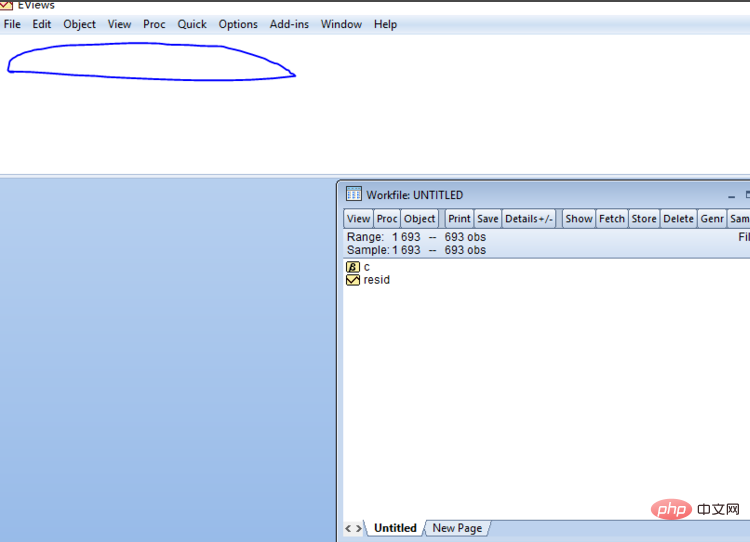
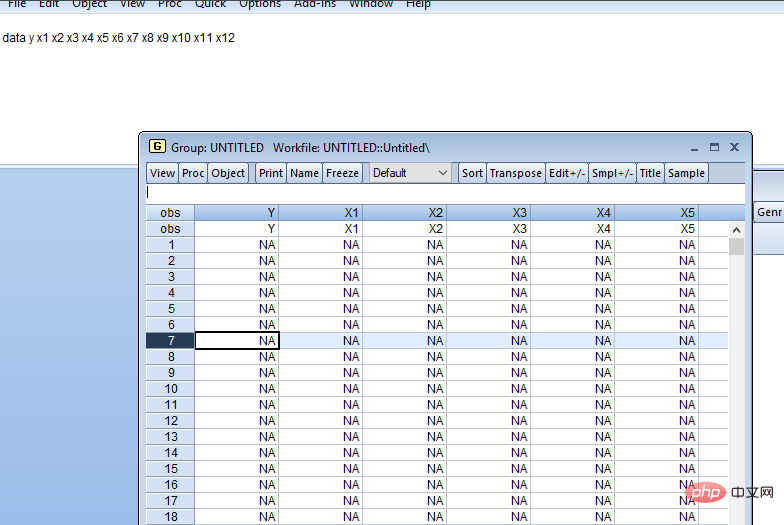
The next step is to copy and paste the data in columns. As shown in the picture:
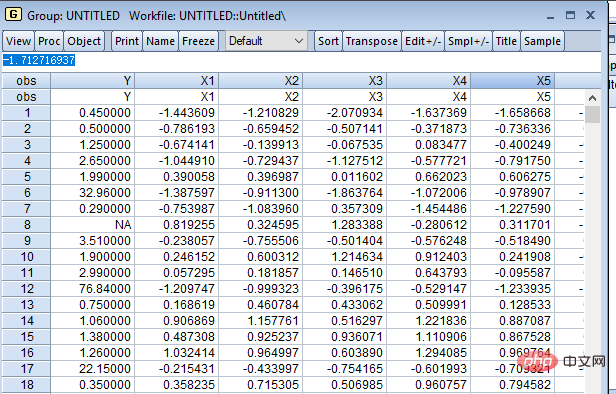
Next step, enter at the command line:
ls y c x1 x2 x3 x4 x5 x6 x7 x8 x9 x10 x11 x12, and then press enter key.
c represents the constant term, ls represents the least squares regression, and the first variable y represents the dependent variable. The others are the variables listed above. Get the following picture:
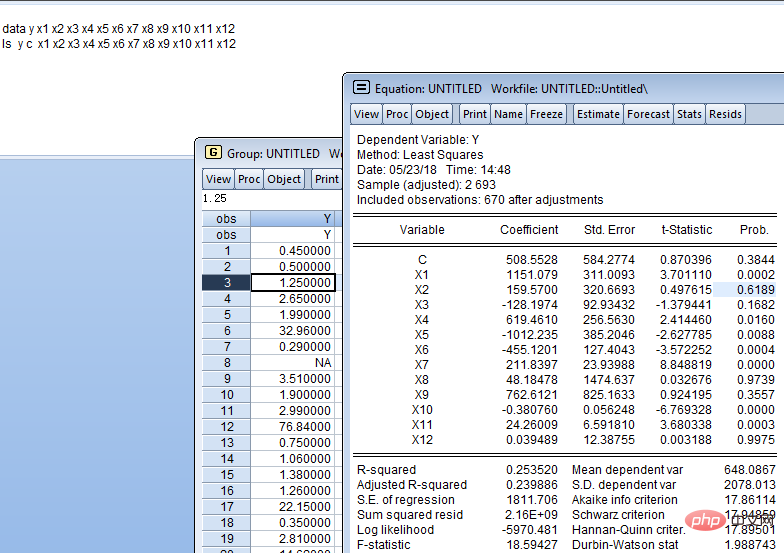
The above is the detailed content of What are the steps of eviews regression analysis?. For more information, please follow other related articles on the PHP Chinese website!




