
Recommended tutorial: Word tutorial
Introduces how to generate a directory using wps, if If you don’t understand how to create a directory in WPS, you can refer to the following experience.
For demonstration, open a wps document like this. In this document, the hierarchical relationship of the directories to be made is as shown below, which is divided into levels 1, 2, and 3
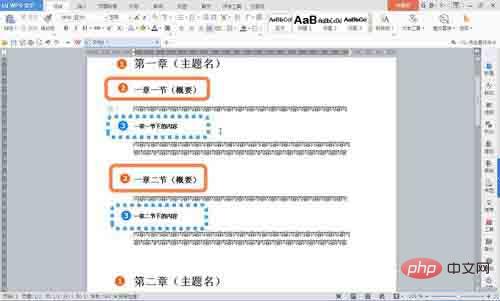
Before making a document into a directory, you need to clearly conceive the hierarchical relationship in the document, and then add the corresponding level style to each level, as follows If the picture is going to be used for level 1, then add the level 1 style.
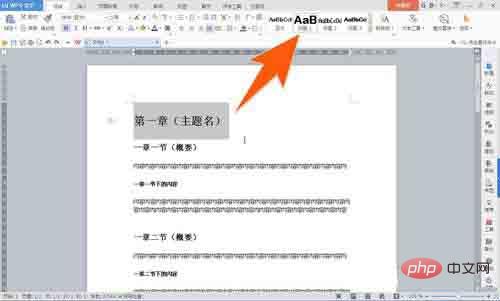
For level 2, add level 2 styles, and for level 3, add level 3 styles

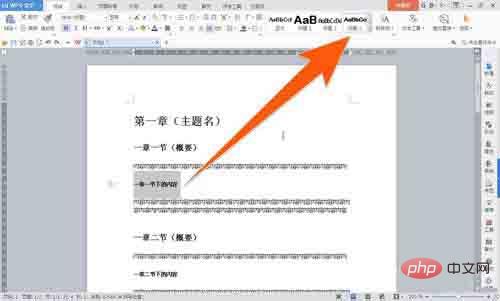
The second part still belongs to level 2, so we should add the level 2 style. The following are similar
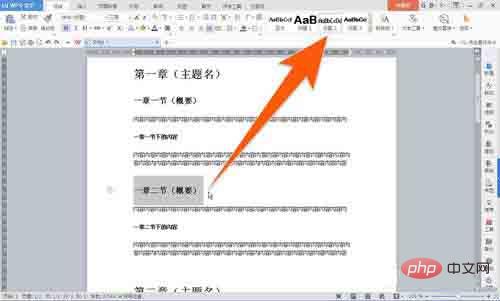
If the level of the mark is wrong after marking the level style, you can select the text and click the arrow shown in the figure below , make corresponding changes. After all levels are marked, press the Enter key at the front, segment, and place the cursor at the top


## Then select "Reference" in wps, then click on the directory, and then select the appropriate directory level. There are 3 levels in the demonstration, so select this directory with 3 levels and click on it
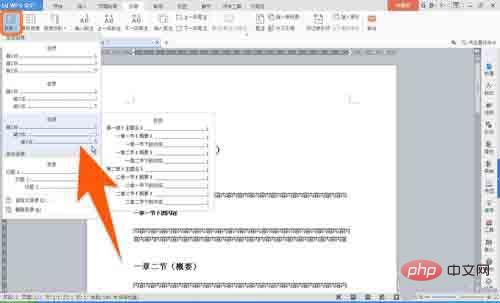
#At this time, the table of contents has been generated, the hierarchy is clear, and the page numbers of each level of titles are also corresponding one-to-one.

The above is the detailed content of How to generate directory page number in wps. For more information, please follow other related articles on the PHP Chinese website!
 How to change word background color to white
How to change word background color to white
 How to delete the last blank page in word
How to delete the last blank page in word
 Why can't I delete the last blank page in word?
Why can't I delete the last blank page in word?
 Word single page changes paper orientation
Word single page changes paper orientation
 word to ppt
word to ppt
 Word page number starts from the third page as 1 tutorial
Word page number starts from the third page as 1 tutorial
 Tutorial on merging multiple words into one word
Tutorial on merging multiple words into one word
 word insert table
word insert table
