

How to install the theme package downloaded from wordpress
First download the theme installation package and open it to enter the website management Backstage

Open "Theme" in the "Appearance" menu

The system has several themes installed by default. Just move the mouse you want to use and click "Start".
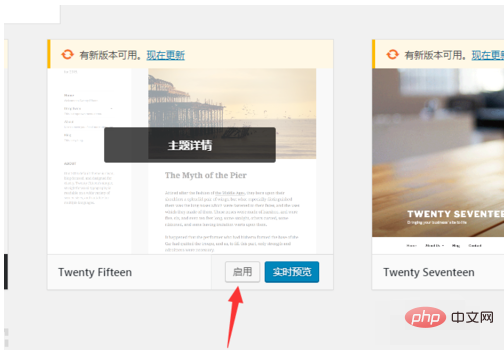
Click the "Add" button at the top to add a newly downloaded theme.

Click the "Upload Theme" button, then click the "Select File" button to select the theme package file, and click "Install Now" and the system will automatically complete the installation.

#After the installation is completed, enter the theme and click "Enable" to complete the theme installation.
For more WordPress technical articles, please visit the WordPress Tutorial column!
The above is the detailed content of How to install the theme installation package downloaded by wordpress?. For more information, please follow other related articles on the PHP Chinese website!