

What is a site within a site?
A site within a site refers to using a secondary directory under the main domain name to build a website of the same system or a different system. From an SEO perspective, it is meaningful to increase the weight of the website.
Tips for using the site within the site:
1. The content published on the corporate website
is generally product introduction, news, etc., and the content is relatively simple. You can build a site with rich content, such as industry dynamic analysis, product expertise, etc. When establishing an in-site site for an enterprise website, it is recommended to add a first-level directory blog system and name it a certain enterprise blog or product professional blog. For example: Chinese: bsstar.net/blog/ dgmaipu.com/hasp/ anxinfloor.com/blog/ Remember to add www, English: mywholesalebags.com/blog/
2. Community brand website
You can add an industry forum and store the forum in the first-level directory of the main site. The content in the forum interaction brings huge inclusions to the website.
3. Mall brand websites
You can add an industry knowledge encyclopedia system and store the encyclopedia system in the first-level directory of the main site.
The above examples illustrate these three types of websites. Of course, there are more than these, and there are many forms of websites.
The role of the site within the site:
1. Nest sub-sites within the main site to increase the weight of the main domain name. Under one main domain name, there are multiple website systems At the same time, displaying different forms of content will help increase the weight of the website.
2. By adding new sub-sites and new systems, expand the content scope of the website and increase internal links. Storing the website content under the main domain name in the form of a first-level directory can increase the richness and inclusion of the website content.
Knowledge related to the site within the site:
1. Do I need to use 2 databases for the site within the site?
There is no need to be so troublesome. The main site and the sub-site can share a database. When installing the sub-site, you will be prompted to set the data table prefix. Please note that the setting is different from the main site.
2. How to add a first-level directory system?
https://www.seowhy.com/faq/196_zh.html
3. It needs to be added on the main site Add links to the first-level directory?
In the navigation or sub-navigation position of the main site, making a link to the site within the site can make the site within the first-level directory better included.
Related recommendations: "WordPress Tutorial"
Wordpress sets the secondary category directory:
Enter the interface of the website, Click on the wordpress icon, click on the article, click on the category directory.

#You can add a name here, for example, write computer here, and select game number as the parent. This proves that there is an additional computer secondary category under the secondary category of Game Digital. Click "Add new item".
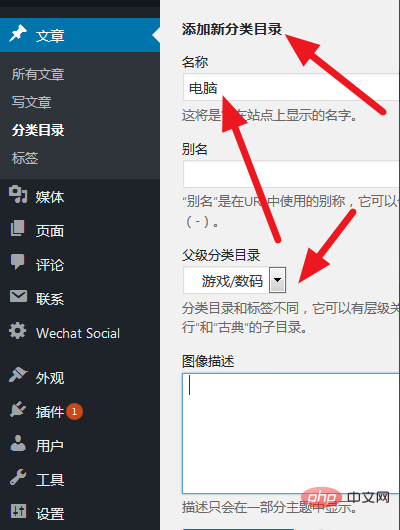
In the frame on the right, we can see that there is a line in front of the game; there are two lines in front of the computer, representing the second-level menu.
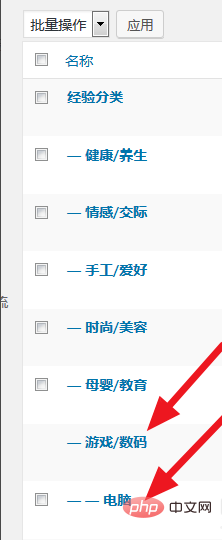
Add other secondary classification names in sequence, such as mobile phone audio, video, photography, etc. Then click "Apply".
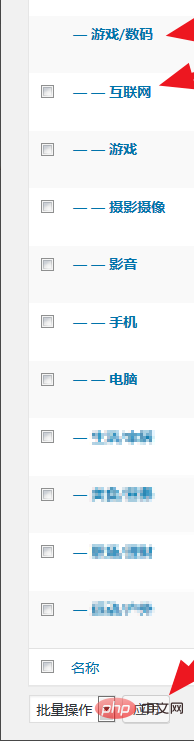
Open the article and create a new one
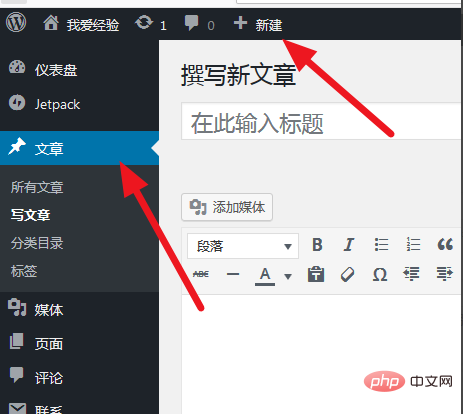
On the right side of the article, you can see games and digital under the category directory. A secondary category directory has appeared below.
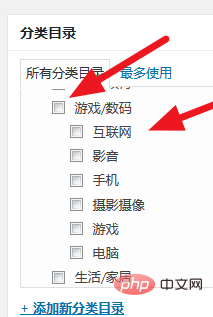
The above is the detailed content of How to create a site within WordPress. For more information, please follow other related articles on the PHP Chinese website!