
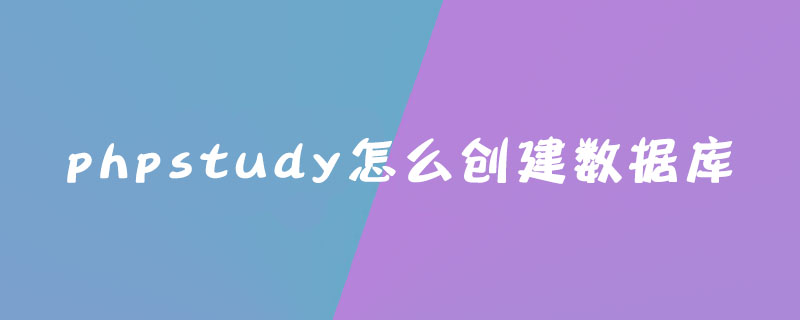
Steps for phpstudy to create a database:
1. Open phpstudy and ensure that the software is running normally. mysql Apache is shown in green.
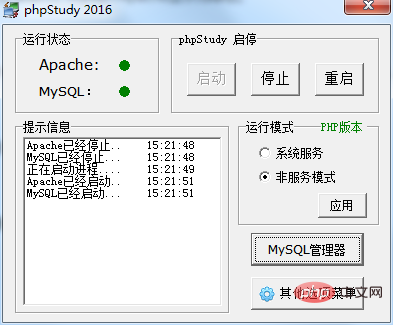
2. Click mysql manager, go to the phpMyAdmin login interface, and log in. The default account and password are root.


3. Log in successfully and enter the phpMyAdmin interface
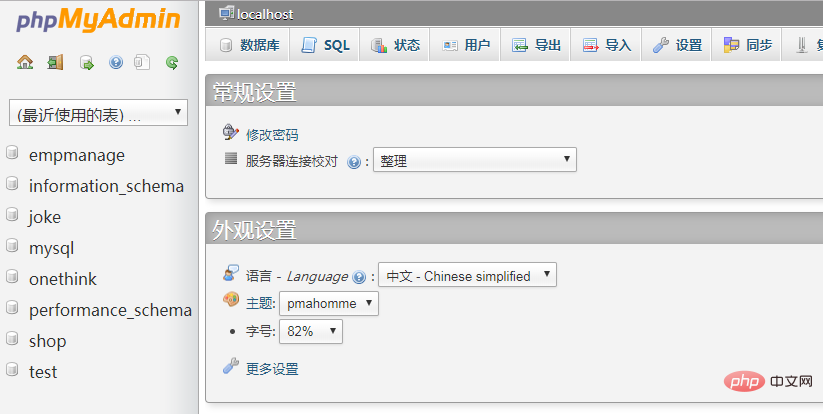
4. Select the "Database" option on the right and enter the required data name, for example: new, take whatever you like.

5. After clicking Create, after success, as shown in the picture;
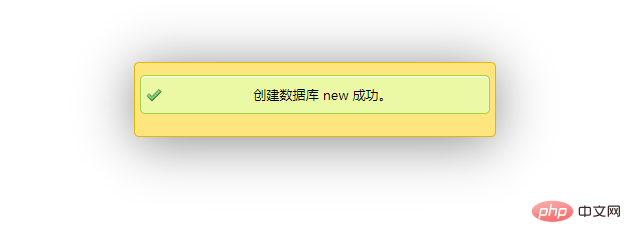

The above is the detailed content of How to create a database in phpstudy. For more information, please follow other related articles on the PHP Chinese website!