
The swf file is a special format for Flash, Adobe's product. Generally, the most common ones we see are flash games, and most flash games are in this format. So how to open a file in swf format? The following article will introduce it to you, I hope it will be helpful to you.

Opening method:
There are many ways to open swf files, you can use Adobe flash Open it with the software, you can also use a flash-specific player or third-party software (other multi-functional players) to open it.
1. Open it with Adobe flash software
swf is a special format of Adobe flash, so the first thing that everyone may think of is Adobe Flash. The following picture demonstrates the CS5 version of Flash (the computer configuration is not good, so you can only use the CS5 version haha)

The picture shows the interface after opening. If you just want to open and look at the swf file, it is recommended to use other software, because it is too troublesome to install Adobe's software, the file is too large, it is charged, and it needs to be activated. If you want to edit swf files Adobe flash is your best choice.

#2. Open it with Adobe Flash Player, a dedicated flash player.
Adobe has a player Adobe Flash Player, which plays The range of use of the server is very wide. For example, you need to install it after watching videos online, playing games, listening to music or accessing QQ. As long as you install it you can open swf files. You can directly search on Baidu to find it and install it.

After the installation is complete, right-click the swf file and select "Properties" in the pop-up menu.
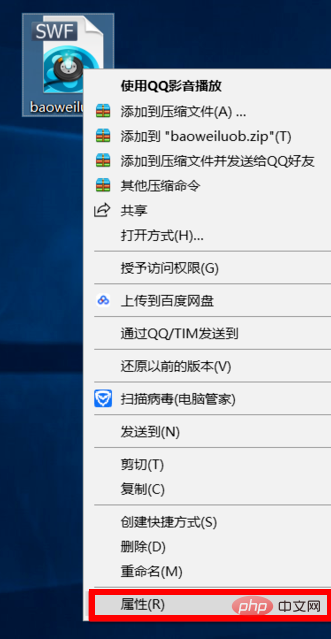
#After the window pops up, select the "Security" item and copy the "Object Name" path.
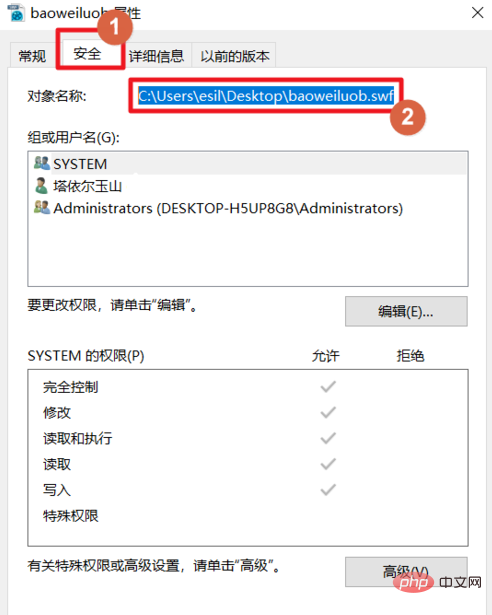
Open the IE browser and enter the path you just copied, and press the "Enter key." If "Internet Explorer restricts this webpage from running scripts or ActiveX controls" appears, click Just click "Allow blocked content".
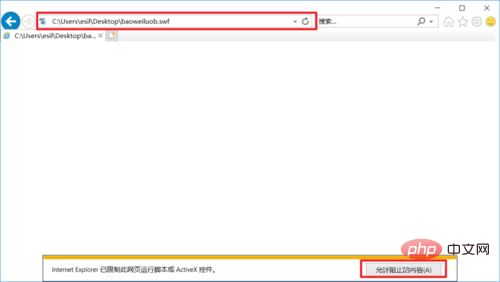
The picture shows the IE browser interface for running the swf file
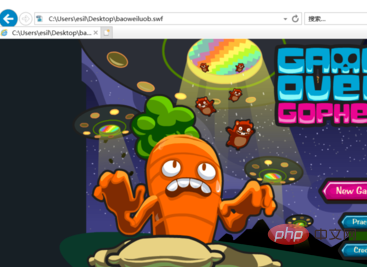
Method 3: Use third-party software (other multi-functional players) to open
For example, QQ Video, Thunder Video, Baofeng Video can be opened, but the operation is not convenient after opening.
First open the player (all three of the above are acceptable). If you have not installed it, you can download and install it online.
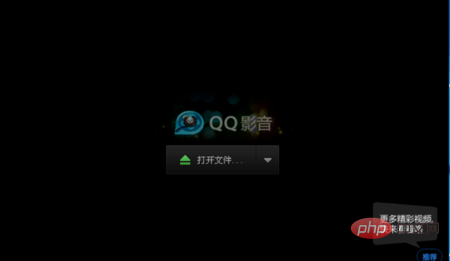
After opening You can play the swf file directly by dragging it to the player window.

The above is the detailed content of How to open swf format file on computer?. For more information, please follow other related articles on the PHP Chinese website!