

ps Steps to adjust photo size kb:
1. Right-click the picture, and the attribute selection will appear. Click to see The size of the space occupied by the image.
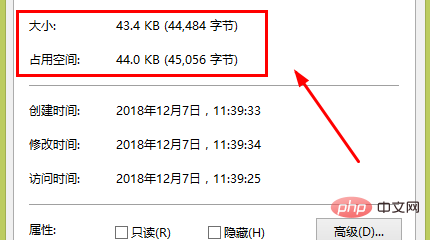
2. Use ps software to open the picture that needs to be resized
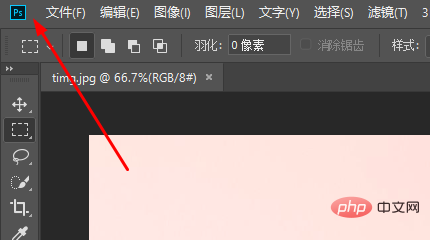
##3. Select the file and find the Save or Save as option .
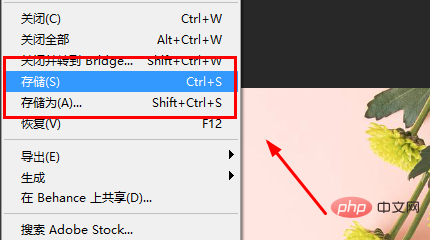
##4. A selection box appears , select the quality item in the image options on the page.
5. Change the quality value to an appropriate value and click OK. ##More PS related technologies Article, please visit the PS tutorial column to learn! 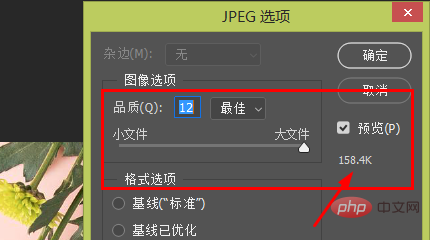
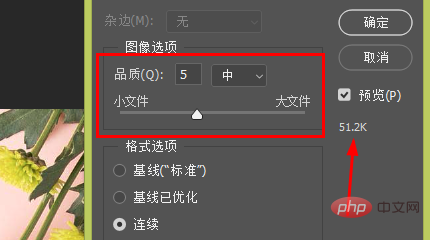
The above is the detailed content of How to resize photos in PS kb. For more information, please follow other related articles on the PHP Chinese website!