
html The label tag is used to define labels (marks) for input elements; the label element does not present any special effects to the user. However, it improves usability for mouse users; when the user selects the label, the browser automatically shifts focus to the form control associated with the label.

#How to use the html label tag?
Function: Define annotations (markers) for input elements.
Note: The label element will not present any special effects to the user. However, it improves usability for mouse users. This control is triggered if you click on the text inside the label element. That is to say, when the user selects the label, the browser will automatically turn the focus to the form control related to the label.
Note: The "for" attribute of the
html label label example 1:
Rendering:
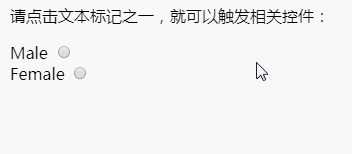
html label label example 2:
Rendering:
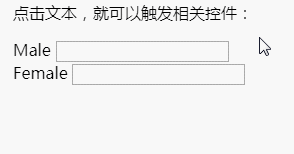
The above is the detailed content of How to use html label tag. For more information, please follow other related articles on the PHP Chinese website!