
Commonly used cutout shortcut keys in ps are: 1. [ctrl]; 2. [ctrl -]; 3. [ctrl z]; 4. [ctrl alt z]; 5. [ctrl shift i ]; 6. [ctrl t]; 7. [ctrl d].
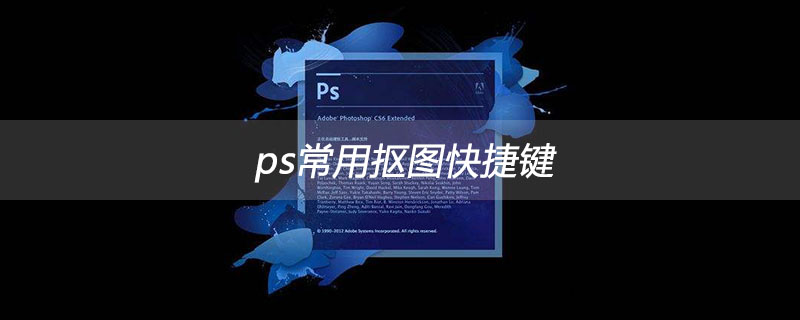
ps What are the commonly used shortcut keys for cutout? What are they?
Commonly used shortcut keys for cutout:
● Zoom in ctrl
● Zoom out ctrl -
● Undo a step ctrl z
● Undo multi-step ctrl alt z
● Use "pen" to form a closure selection method ctrl enter
● Invert the selected content shift ctrl i
● Free transformation ctrl t
● In the free transformation state, click the right button of the mouse - Bevel ------ You can straighten the side of the icon
● Imitation stamp ----- Copy the pre-selected content (alt mouse = selection magic board)
● Marquee tool ----- The operation can only be in this area (the selected area is affected)
● Uncheck ----- ctrl D
● Use the selection box, then use Free Transform (ctrl t), select the drag tool, hold down alt and move, which is responsible for the function
● Use the marquee tool, then use the selected tool to achieve free transformation (ctrl t), and then drag up, down, left, and right to expand the selected part, similar to copying.
The above is the detailed content of What are the commonly used shortcut keys for cutout in PS?. For more information, please follow other related articles on the PHP Chinese website!