

The place where the Python language is famous is its third-party libraries. It is officially because of the rich third-party libraries that the rich functions of Python can be realized. This article will introduce it to you below. How to import third-party libraries using python3.7.
1. Use pip to install online
pip installation is the simplest mode to install third-party libraries in python. You need to use pip For online installation, we must ensure two basic conditions, which are:
1. The machine to be installed can be connected to the external network.
Ensure that it can be connected to the external network. The most commonly used method is to ping Baidu official website. , as shown in the figure below, it can respond normally.
2. Know the name of the python third-party library
For example, if I want to install the Django development module, the installation command is:
pip install Django
As shown in the figure below, pip will automatically download the Django installation package from the default source location, and then start the installation:
3. After the installation is completed, a prompt will be displayed succesfully installed, then we open the python command line and try to import the module. If there are no errors in the installation process and the import process is normal, as shown in the second picture below. This means that the third-party module is successfully installed.
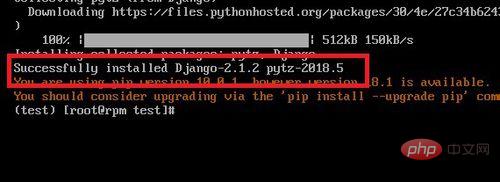
## 2. Install by downloading the source code package
For modules installed by pip, modules that are updated in a timely manner can ensure that the version of the source code package is consistent with the version in the pip library. However, if the update is not timely, the source code package version provided is generally newer. The source code package also has two formats: 1), tar.gz compressed package 2), github source code address Still taking the above Django module as an example, in Django The source code package address provided on the official website is the second github source code address, as shown below:Let’s see how to install it
1. First ensure that the git command is installed on the machine, as shown below. If it is not installed, install it. The installation of the git command on CentOS is:yum install git -y
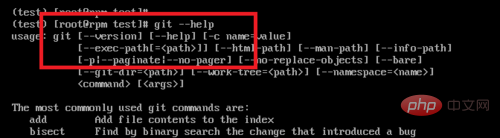
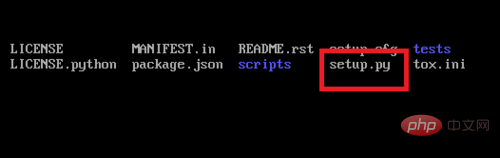
python setup.py install
The installation will automatically start The downloaded third-party library file will flash a lot of information. If no errors are reported, don't worry about it. As shown in the second picture below: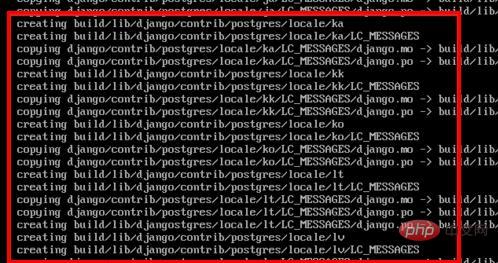
The above is the detailed content of How to install third-party libraries in python?. For more information, please follow other related articles on the PHP Chinese website!