
HTML web page hyperlinks can be added through the a tag. The syntax is "", and its two The two attribute values are href, which is used to set the target address of the web page, and target, which is used to set the way to open the hyperlink.
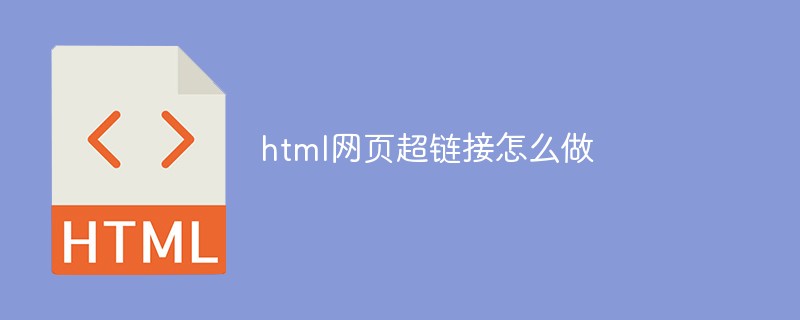
HTML web page hyperlinks can be added through the a tag. It has two attribute values: href is used to set the web page target address, and target is Used to set the way to open hyperlinks.
The following is about the usage of hyperlinks in HTML. I hope that this article can help everyone understand the knowledge and usage of a tag in HTML. I hope it will be helpful to everyone.
Hyperlink syntax
<a href="网址、链接地址" target="目标" title="说明">被链接内容</a>
href value: Open the target address, generally fill in the target address. For example, href="//m.sbmmt.com/" will open the page //m.sbmmt.com/
when the visitor clicks the mouse on the webpage corresponding to this anchor text. Target value:
_blank: Open the link in a new window
_parent: Open the link in the parent form
_self: Open the link in the current form, this is the default value
_top: Open the link in the current form and replace the entire current form (frame page)
If target has no value, it means opening the link in the parent form of this page
Function of hyperlink:
Using a anchor link can go from page A to page B, which is often seen and used, such as news websites. When we see the title, we feel If you are interested, click the mouse and go to another page for details. This is the application of html a hyperlink.
Example:
<!DOCTYPE html> <html> <head> <meta charset="UTF-8"> <title></title> </head> <body> <a href="//m.sbmmt.com/" target="_blank" title="转到php中文网首页">PHP中文网</a> </body> </html>
Rendering:

The above is the detailed content of How to make a hyperlink in html web page. For more information, please follow other related articles on the PHP Chinese website!
 html code collection
html code collection
 What are the attributes of a tag?
What are the attributes of a tag?
 The difference between git and svn
The difference between git and svn
 What are the seven principles of PHP code specifications?
What are the seven principles of PHP code specifications?
 How to implement recursive query in mysql
How to implement recursive query in mysql
 What should I do if eDonkey Search cannot connect to the server?
What should I do if eDonkey Search cannot connect to the server?
 Firefox browser plug-in summary
Firefox browser plug-in summary
 How to become a close friend on TikTok
How to become a close friend on TikTok


