
In Linux, the file command is used to display the type of a file; through the file command, we can identify the type of one or more files. The following article will introduce you to the file command and introduce how to use the file command. I hope it will be helpful to you.
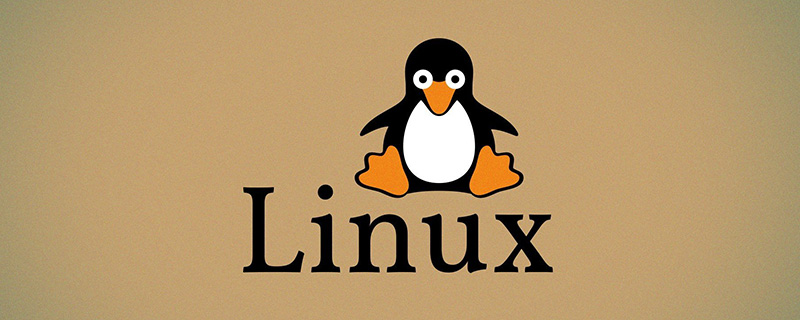
Linux file command
When you have to find a file type you have never seen before or The file command is useful when the file does not have a file extension. [Video tutorial recommendation:Linux tutorial]
The syntax of the Linux file command is as follows:
file [option] [file]
option parameters: You can use the following values
● - b: When listing identification results, do not display the file name.
● -c: Display the instruction execution process in detail to facilitate troubleshooting or analysis of program execution.
● -f: Specify the name file. When the content has one or more file names, let file identify these files in order. The format is one file name per column.
● -L: Directly display the category of the file pointed to by the symbolic link.
● -m: Specify the magic number file.
● -v: Display version information.
● -z: Try to interpret the contents of the compressed file.
file parameter: Indicates the file list (file or directory.) to be determined. Use spaces to separate multiple files. You can use shell wildcards to match multiple files.
How to use the file command to display file types?
The file command classifies files based on a series of tests and based on the first success Test to determine file type.
Using it without any option parameters is the simplest form, at which point the file command will display the file name and file type:
[root@localhost ~]# file install.log install.log: UTF-8 Unicode text [root@localhost ~]# file /etc/group /etc/group: ASCII text
If you only want to display the file type, you can use - b (--brief) option:
[root@localhost ~]# file -b install.log UTF-8 Unicode text [root@localhost ~]# file -b /etc/group ASCII text
As can be seen from the above example output, the install.log and /etc/group files are both text files.
How to display the file types of multiple files?
We can pass multiple files as parameters to file Command:
[root@localhost ~]# file /bin/bash /opt/card.zip
Note:Multiple files need to be separated by spaces
The file command will output the type of each file on a separate file:
/bin/bash: ELF 64-bit LSB shared object, x86-64, version 1 (SYSV), dynamically linked, interpreter /lib64/ld-linux-x86-64.so.2, for GNU/Linux 3.2.0, BuildID[sha1]=42602c973215ba5b8ab5159c527e72f38e83ee52, stripped /opt/card.zip: Zip archive data, at least v1.0 to extract
The file command also accepts file types that look for wildcard characters. For example, if you want to display the type of each .jpg file in the current directory, you can do the following:
[root@localhost ~]# file *.jpg
Output:
imgage001.jpg: JPEG image data, JFIF standard 1.01, aspect ratio, density 1x1, segment length 16, progressive, precision 8, 2083x1250, components 3 imgage031.jpg: JPEG image data, JFIF standard 1.01, resolution (DPI), density 72x72, segment length 16, comment: "Created with GIMP", baseline, precision 8, 1280x1024, components
How to view the Mime type of a file ?
We use the -i (--mime) option to determine the mime type of the file:
[root@localhost ~]# file install.log install.log: text/plain; charset=utf-8 [root@localhost ~]# file /var/www/index.html /var/www/index.html: text/html; charset=utf-8
The above is the entire content of this article, I hope it can be helpful to everyone learning helps. For more exciting content, you can pay attention to the relevant tutorial columns of the PHP Chinese website! ! !
The above is the detailed content of How to use file command to display file type in Linux? (code example). For more information, please follow other related articles on the PHP Chinese website!