
The caption-side attribute is used to set the position of the table title. You can set whether the table title is located above or below the table.

CSS caption-side property
Function: caption-side property Set the position of the table title.
Syntax:
caption-side: top|bottom;
Parameters:
top: Default value, position the table title above the table.
bottom: Position the table title below the table.
Note: All mainstream browsers support the caption-side attribute; but IE8 only supports the caption-side attribute if !DOCTYPE is specified.
Usage example of CSS caption-side attribute
<!DOCTYPE html>
<html>
<head>
<meta charset="UTF-8">
<style>
td{
padding:10px 20px;
}
#example1 {
caption-side: bottom;
}
#example2 {
caption-side: top;
}
</style>
</head>
<body>
<h2>caption-side: bottom:</h2>
<table id="example1" border="1">
<caption>标题</caption>
<tr>
<td>测试文本</td>
<td>测试文本</td>
<td>测试文本</td>
</tr>
<tr>
<td>测试文本</td>
<td>测试文本</td>
<td>测试文本</td>
</tr><tr>
<td>测试文本</td>
<td>测试文本</td>
<td>测试文本</td>
</tr><tr>
<td>测试文本</td>
<td>测试文本</td>
<td>测试文本</td>
</tr><tr>
<td>测试文本</td>
<td>测试文本</td>
<td>测试文本</td>
</tr>
</table>
<h2>caption-side: top (默认值):</h2>
<table id="example2" border="1">
<caption>标题2</caption>
<tr>
<td>测试文本</td>
<td>测试文本</td>
<td>测试文本</td>
</tr>
<tr>
<td>测试文本</td>
<td>测试文本</td>
<td>测试文本</td>
</tr><tr>
<td>测试文本</td>
<td>测试文本</td>
<td>测试文本</td>
</tr><tr>
<td>测试文本</td>
<td>测试文本</td>
<td>测试文本</td>
</tr><tr>
<td>测试文本</td>
<td>测试文本</td>
<td>测试文本</td>
</tr>
</table>
</body>
</html>Rendering:
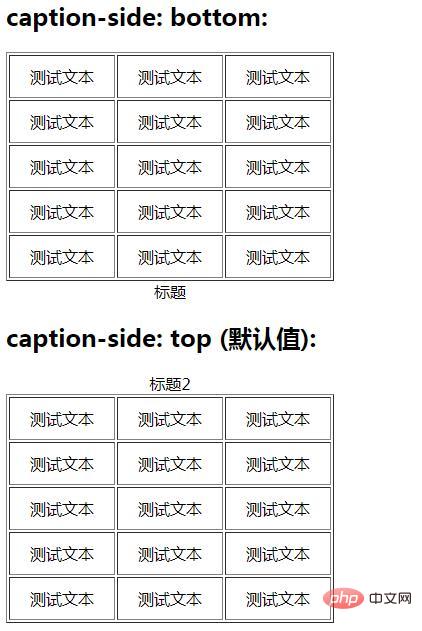
The above is the detailed content of How to use the caption-side attribute. For more information, please follow other related articles on the PHP Chinese website!