
Problem phenomenon
The windows system server mysql cannot be started
Cause of the problem
View the error log prompt: InnoDB: Attempted to open a previously opened tablespace. - IsaacZhang
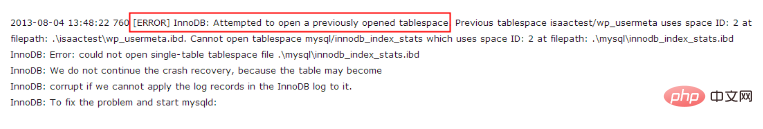
Solution
Open the mysql configuration file my.ini file and add a line Configure innodb_force_recovery = 1, save and exit, restart the mysql service and return to normal
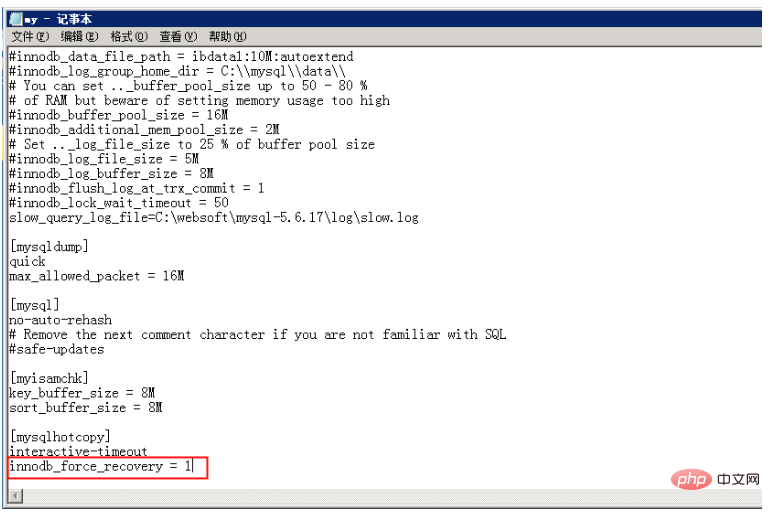
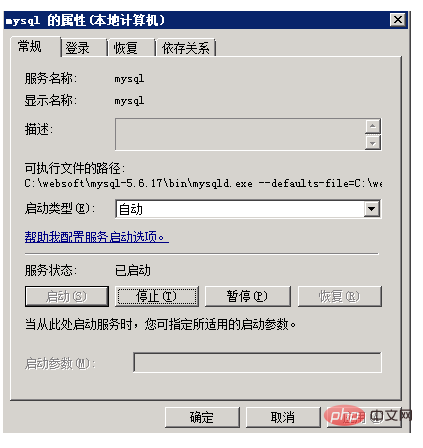
Recommended tutorial: "mysql tutorial" //m.sbmmt.com/course/list/51.html
The above is the detailed content of Windows system server mysql error InnoDB: Attempted to open solution. For more information, please follow other related articles on the PHP Chinese website!