
ECS Windows server MySQL can refer to the following method to reset the root password. Please refer to the actual situation. Please make a backup before operation.
1. Stop the MySQL service:
First check whether the MySQL service is started. If it is started, stop the MySQL service first. There are two ways to stop it:
1) Explanation [Start] Menu--[Run]--Execute the "cmd" command to open the command prompt window and execute
net stop MySQL5.1
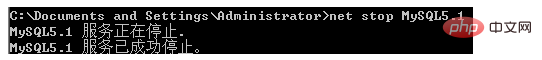
Note: "MySQL5.1" here refers to The full name of the MySQL service must be subject to the actual situation. The query command is as follows:
sc query state=all | findstr /i mysql
After the command is executed, the full name of the MySQL service will be displayed.
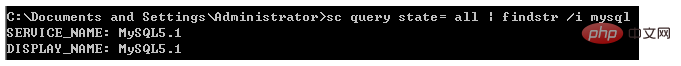
You can also view the full name of the MySQL service in [Management Tools]--[Services].
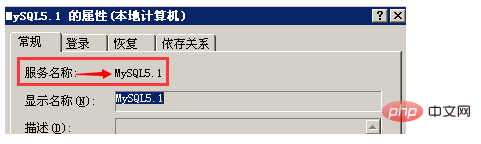
2) In [Management Tools]-[Services], find the MySQL service, double-click the MySQL service name, and click [Stop].
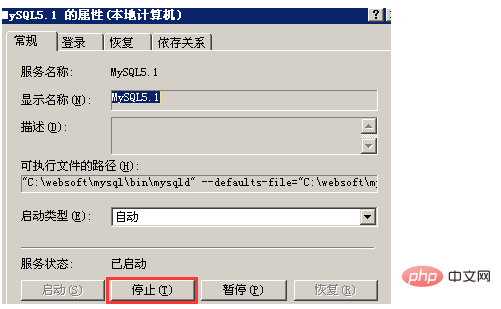
2. Skip permission security check:
Execute command:
C:\websoft\mysql\bin\mysqld --defaults-file="C:\websoft\mysql\my.ini" --console --skip-grant-tables
After this command is executed, the MySQL service will run. When you connect to MySQL later, you don't need to enter the password temporarily.
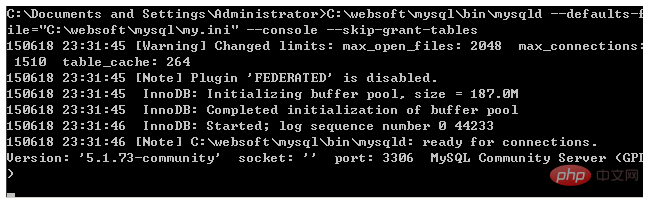
Note: C:\websoft\mysql\bin\mysqld --is the directory path of the MySQL service process
--defaults-file="C :\websoft\mysql\my.ini" -- is the directory path of the MySQL configuration file. Please refer to the on-site environment.
3. Log in to MySQL:
Open a new command prompt window and log in to MySQL. The command is as follows:
C:\websoft\mysql\bin\mysql -uroot -p
In the Enter password: interface, press Enter directly (no need password), a successful login message appears.
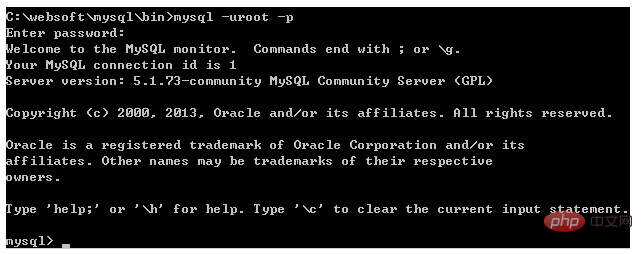
4. Reset password:
Execute the following commands in sequence:
use mysql; UPDATE user SET Password=PASSWORD('newpassword') where USER='root'; FLUSH PRIVILEGES; quit
Note: "newpassword" is the new one Password, please define your own password.
5. Verify password:
The MySQL password has been reset through the above steps. You can log in again for verification. The command is as follows:
C:\websoft\mysql\bin\mysql -uroot -p Enter password: *********** 在此界面输入新的密码即可登录。
Note: After the password change is completed, if The user's website program uses the above modified account to connect to the database. Please promptly adjust the password used to connect to the database in the program to prevent the user's program business from being unable to connect to the database.
Recommended tutorial: "mysql tutorial"//m.sbmmt.com/course/list/51.html
The above is the detailed content of ECS Windows server MySQL reset root password. For more information, please follow other related articles on the PHP Chinese website!
 What is the article tag used to define?
What is the article tag used to define? What to do if the specified module cannot be found
What to do if the specified module cannot be found How to run python in vscode
How to run python in vscode what is adobe flash player
what is adobe flash player How to solve the problem that scanf return value is ignored
How to solve the problem that scanf return value is ignored What is the difference between legacy and uefi?
What is the difference between legacy and uefi? The role of php probe
The role of php probe VIVO is a brand from which country?
VIVO is a brand from which country?



