
This article mainly introduces to youSublime uses the Package control component to install the JSFormat plug-in.
The JSFormat plug-in is mainly used for javascript code formatting. It is also a very practical plug-in during our actual project development process.
Below we will introduce you to the simple steps for installing the JSFormat plug-in in Sublime.
Related article reference: "Installation of Package control components"
First open package control.
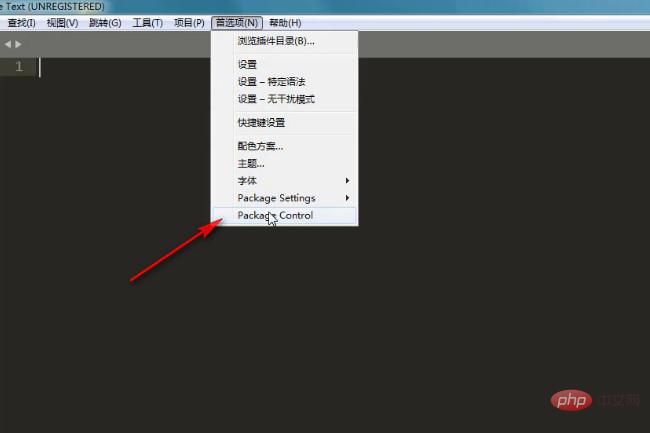
Click the install package option.
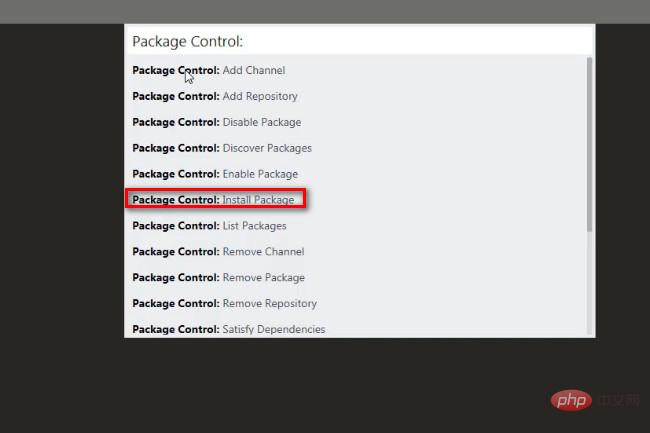
In the following search interface, find the JSFormat plug-in. Click Select and wait for the installation to complete.
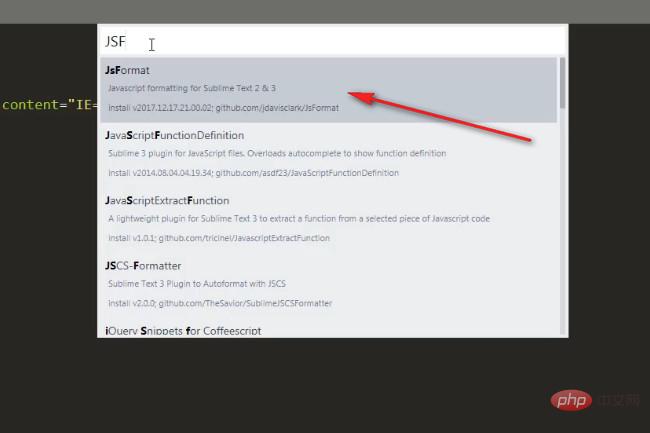
After installation, the shortcut key for the JSFormat plug-in is:ctrl alt f.Then you can also install the JSFormat plug-in yourself and conduct simple tests locally.
This article is about how to install the JSFormat plug-in in Sublime. It is very simple. I hope it will be helpful to friends in need!
The above is the detailed content of How to install JSFormat plugin in Sublime. For more information, please follow other related articles on the PHP Chinese website!