
In this era where time is money, people are becoming more and more aware of time, not only in daily life, but also especially when surfing the Internet. So when developing front-end, learning to use css3 to make a clock is enough It seems necessary. The content this article brings to you is about it and has certain reference value. Friends in need can refer to it. I hope it will be helpful to you.
The principle of using css3 to draw a circular dynamic clock
It is well known that the div shape is a square , then we first need to use the border-radius property to transform it into a circle.
In order to make the pointer rotate, we need to use -webkit-transform-origin:center 100px; to set our rotation base point. Then use -webkit-transform: rotate(0); to let our li rotate the corresponding angle to form the corresponding scale.
After designing the scale, you need to involve an nth-of-type() selector to specify which child element it belongs to the parent element.
In the very center of the circular clock we need to set a div icon for the connection point of the pointer.
Then we use js to obtain the div and render the scale of the dial.
Finally, start a timer and execute the function every second.
Code to draw a circular dynamic clock using css3
<!DOCTYPE html>
<html>
<head>
<meta charset="UTF-8"/>
<title>钟表</title>
<style id="css">
#wrap{width:200px; height:200px; border:2px solid #000; margin:100px auto;border-radius:50%; position:relative;}
#wrap ul{margin:0; padding:0; height:200px; position:relative; list-style:none;}
#wrap ul li{width:2px; height:6px; background:#000; position:absolute; left:99px; top: 0;-webkit-transform-origin:center 100px;}
/*#wrap ul li:nth-of-type(1){-webkit-transform: rotate(0);}
#wrap ul li:nth-of-type(2){-webkit-transform: rotate(6deg);}
#wrap ul li:nth-of-type(3){-webkit-transform: rotate(12deg);}
#wrap ul li:nth-of-type(4){-webkit-transform: rotate(18deg);}
#wrap ul li:nth-of-type(5){-webkit-transform: rotate(24deg);}
#wrap ul li:nth-of-type(6){-webkit-transform: rotate(30deg);}
#wrap ul li:nth-of-type(7){-webkit-transform: rotate(36deg);}
#wrap ul li:nth-of-type(8){-webkit-transform: rotate(42deg);}*/
#wrap ul li:nth-of-type(5n+1){ height:12px;}
#hour{width:6px; height:45px; background:#000; position:absolute; left:97px; top:55px;-webkit-transform-origin:bottom ;}
#min{width:4px; height:65px; background:#999; position:absolute; left:98px; top:35px;-webkit-transform-origin:bottom ;}
#sec{width:2px; height:80px; background:red; position:absolute; left:99px; top:20px;-webkit-transform-origin:bottom ;}
.icon{width:20px; height:20px; background:#000; border-radius:50%; position:absolute; left:90px; top: 90px;}
</style>
</head>
<body>
<div id="wrap">
<ul id="list">
<!--<li></li>
<li></li>
<li></li>
<li></li>
<li></li>
<li></li>
<li></li>
<li></li>-->
</ul>
<div id="hour"></div>
<div id="min"></div>
<div id="sec"></div>
<div></div>
</div>
<script>
var oList=document.getElementById("list");//获取到刻度
var oCss=document.getElementById("css");
var oHour=document.getElementById("hour");//获取时针
var oMin=document.getElementById("min");//获取分针
var oSec=document.getElementById("sec");//获取秒针
var oLi="";
var sCss="";
for (var i=0;i<60;i++) { //一个表盘总共是60个刻度
sCss+="#wrap ul li:nth-of-type("+(i+1)+"){-webkit-transform: rotate("+i*6+"deg);}";
oLi+="<li></li>";
};
oList.innerHTML=oLi;
oCss.innerHTML+=sCss;//表盘刻度渲染完成
toTime();
setInterval(toTime,1000);
function toTime(){
var oDate=new Date();//获取当前时间
var iSec=oDate.getSeconds();//获取当前秒
var iMin=oDate.getMinutes()+iSec/60;//获取当前分
var iHour=oDate.getHours()+iMin/60;//获取当前时
oSec.style.WebkitTransform="rotate("+iSec*6+"deg)";//秒针转动角度1秒6度 (表盘一圈360度一圈60秒所以一秒6度)
oMin.style.WebkitTransform="rotate("+iMin*6+"deg)";//分钟转动角度1分6度 (表盘一圈360度一圈60分所以一分6度)
oHour.style.WebkitTransform="rotate("+iHour*30+"deg)";//时针转动角度一小时30度(表盘一圈360度一圈12小时所以一小时30度)
};
</script>
</body>
</html>The example effect is as follows As shown in the picture
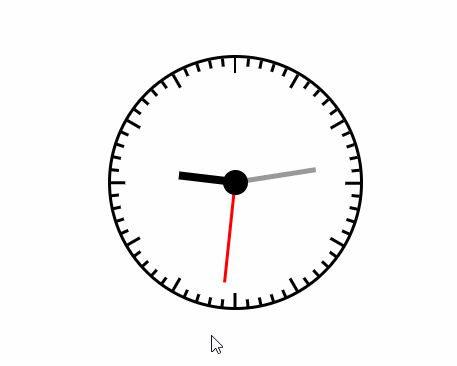
The above is the detailed content of How to draw a circular dynamic clock using css3 (detailed explanation). For more information, please follow other related articles on the PHP Chinese website!